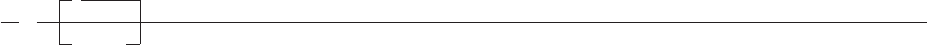
Operands
column
specifies the last column you want to keep.
Return Codes
0 Normal return
202 Invalid operand
Example
'TRUNC 72'
This example truncates all lines in the file to a length of 72 characters.
Note
This command is useful when you are working with data sets that have sequence numbers that require
removing. The editor does not currently have support for placing or maintaining sequence numbers in a
file.
UP
UP
1
number
UP scrolls backward in the file (towards the top of the file).
Operands
number
specifies the number of lines to scroll. If you do not specify number, the default scroll amount is set to
1.
Return Codes
0 Normal return
202 Invalid operand
Example
'UP 20'
This example scrolls 20 lines backward in the file.
Text Editor
Chapter 18. REXX/CICS Text Editor 255


















