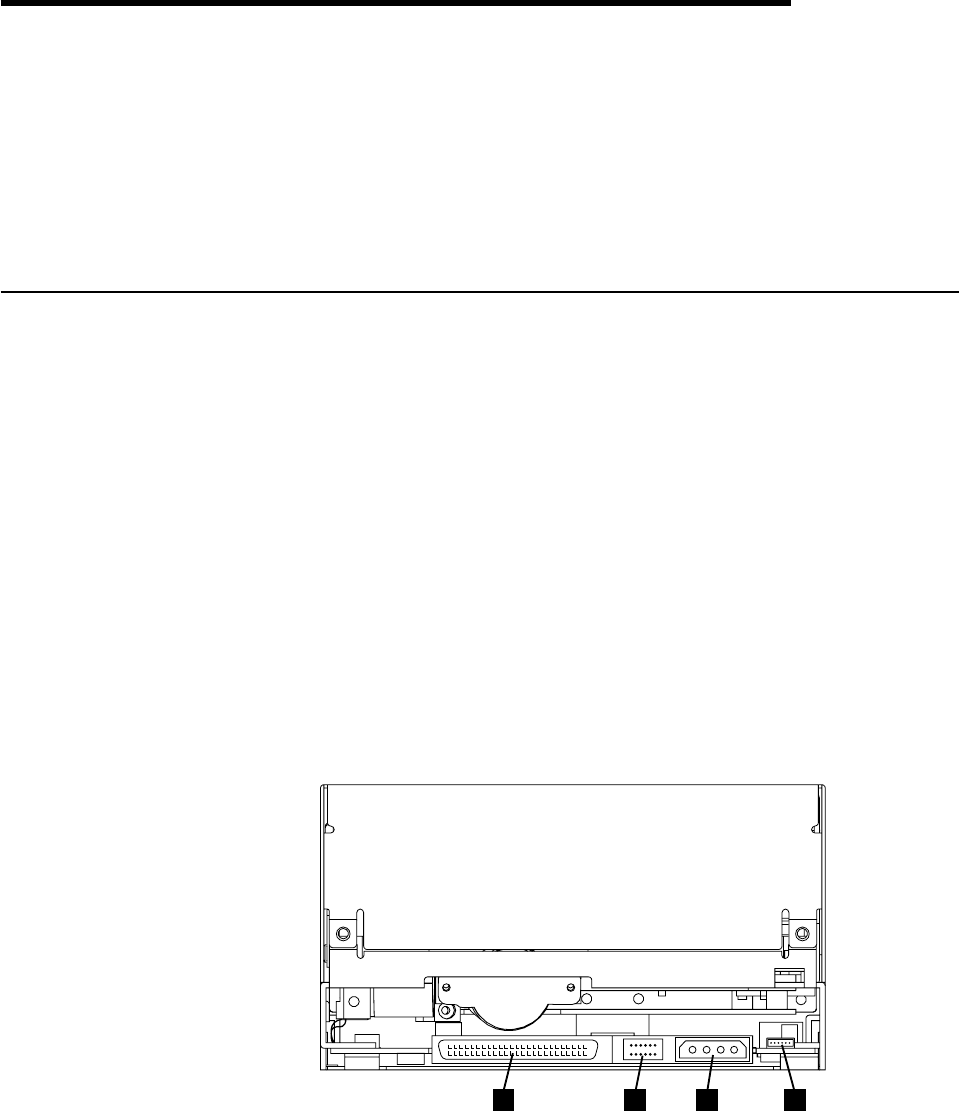
Chapter 7. Servicing the Ultrium Internal Tape Drive
If problem-determination procedures identify the Ultrium Internal Tape Drive as the
source of a problem, replace the entire unit. Do not attempt to open the drive for
repairs. Opening the drive and attempting a repair other than manually removing a
tape cartridge will void your warranty.
After you take the tape drive offline by using the server’s software, you may remove
power. You are not required to turn off the enclosure’s power before you remove the
power connection to the drive.
Removing the SCSI Tape Drive
To remove the Ultrium Internal Tape Drive Model T200 from an enclosure, perform
the following steps:
1. Ensure that the tape drive does not contain a tape cartridge.
2. Deconfigure the drive from the server (for instructions, see your server’s
documentation).
3. Turn off the power to the enclosure.
4. Disconnect the internal power cable from the power connector (see 3 in
Figure 21).
5. Disconnect the internal RS-422 cable from the J2 connector 4.
6. Disconnect the internal SCSI bus cable from the SCSI connector 1.
7. Disconnect the SCSI address cable from the SCSI ID connector 2.
8. Remove the mounting screws from the side brackets of the chassis (see 2 in
Figure 7 on page 20).
9. Remove the tape drive from the enclosure.
a67e0027
1
2 3 4
Figure 21. Rear View of the Ultrium Internal Tape Drive Model T200 (SCSI Drive)
71
|
|
|
|


















