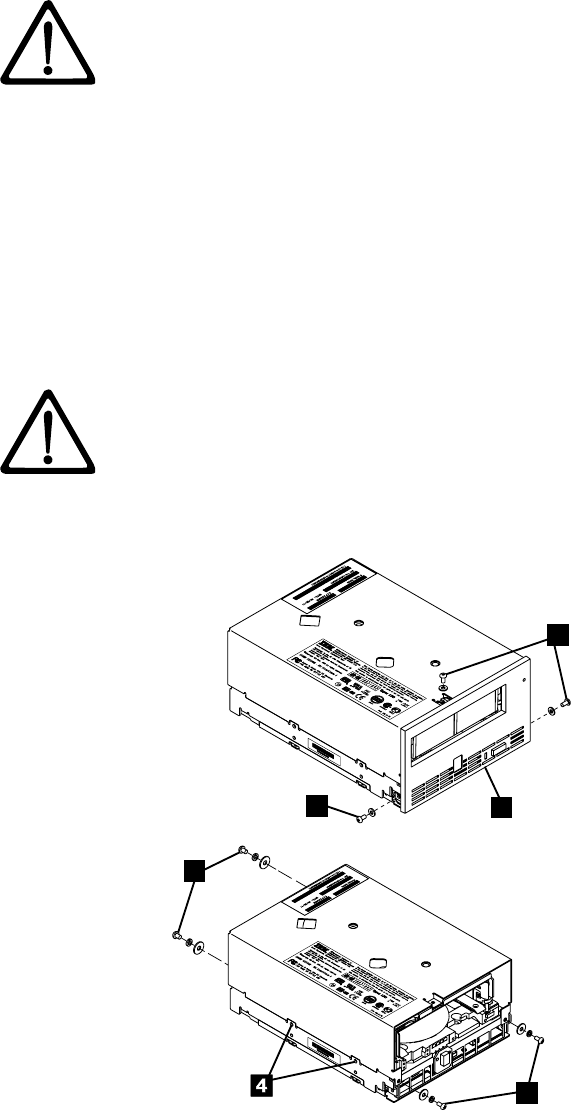
Fixing an Internal Jam
To fix a jammed loader mechanism and rewind the tape in a tape cartridge, perform
the following procedure.
Attention: If you use a power screwdriver to perform this procedure it
could destroy the tape.
1. If the drive is mounted in an enclosure, perform the procedure to remove it
(see “Removing the SCSI Tape Drive” on page 71 or “Removing the Fibre
Channel Tape Drive” on page 72).
2. Place the drive on a nonslip surface.
3. Remove the cover of the drive by performing the following steps:
a. Remove the three screws and washers (see 1 in Figure 24) that secure
the bezel 2. Remove the bezel.
b. Remove the four cover-mounting screws and washers 3.
c. Remove the cover by lifting it up. Set the cover aside.
Attention: Never touch the head or electronic components within the
tape drive. Touching may cause contamination or damage by electrostatic
discharge.
A67E0023
3
2
1
1
3
Figure 24. Removing the Top Cover of the Drive
76 IBM Ultrium Internal Tape Drive
|


















