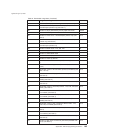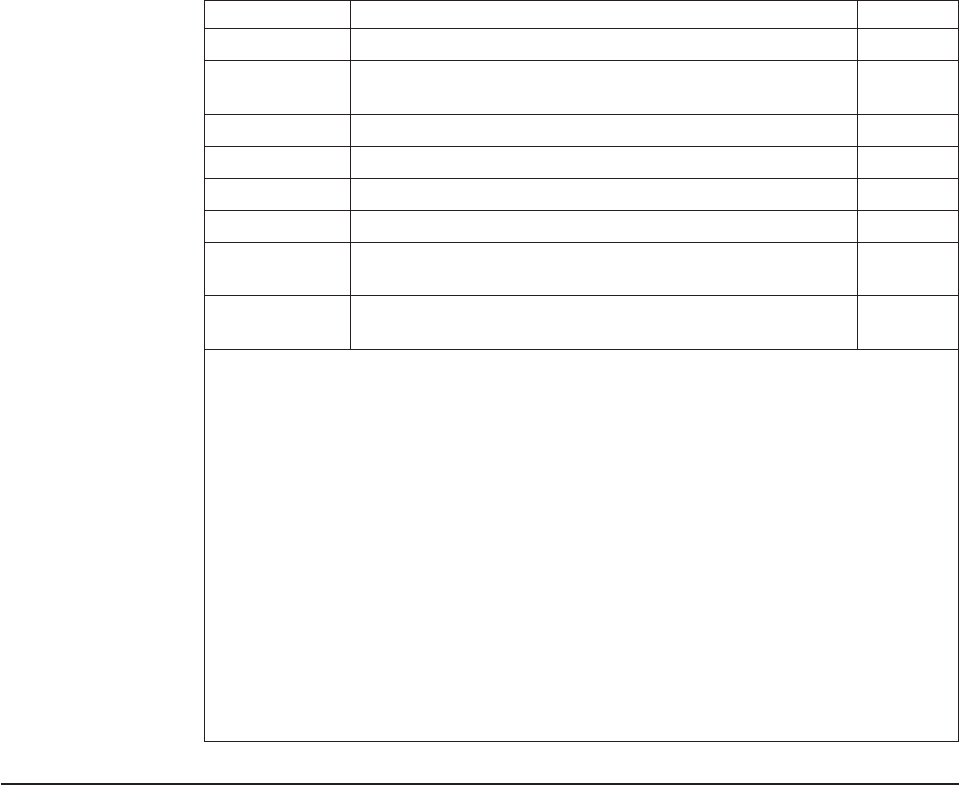
Table 24. Retrievable usage data (continued)
Hex Value Usage Data Being Tracked Factor
D3 Number of checks scanned - Tx8, Tx9 only 16
D4 Check Quality Count: the number of times a scanned check
fails quality measurement - Tx8, Tx9 only (see Note 2)
None
D5 Tone Sounded Count: single station printers only 32
D6 Cash drawer opened successful count (see Note 2) 16
D7 Cash drawer failed to open count (see Note 2) None
D8 Number of Bar Codes printed 32
D9 Number of times the maximum temperature of either motors
or print heads has been reached (see Note 2)
None
DA Remainder value of Tone Sounded Count, single station
printers only (see Note 2)
None
Notes:
1. The number of printed characters is based on the number of dots that were printed,
assuming 64 dots per character for thermal characters and 16 dots per character for
impact characters.
2. Reads from these values will add in the values that have accumulated since the last
store to FLASH. These values will be added into the "Remainder" MCTs when one exits.
3. Retrievable usage data, 6D and 6E, are the runtime monitoring variables for the image
quality produced by the scanner. The variables monitored are Image Brightness (the
high byte of 0x6D), Image Contrast (the low byte of 0x6D), and Image Focus (the high
byte of 0x6E). The low byte of 0x6E is reserved for future use; it is set to 0xFF. The
maximum value is127; they are a running average of the quality of the scanner. On a
new calibrated scanner, the brightness and contrast values will be ~120 and the focus
will be ~105. A bad scanner or a scanner in need of calibration would have values of 90
for brightness and contrast and 77 for focus. If the scanner is recalibrated these values
will be reset. The offline MICR test will report back if a given scan has values outside of
normal range.
Check processing commands (Models TI2, TI4, TI8, TI9, TG4, TG8, and
TG9 only)
This printer can process the check entirely without taking it from the printer. It can
read the magnetic ink character line, frank the back of the check, and flip the check
to print the face of the check.
Note: To print the face of the check, select the document station in landscape
mode as the print station.
Models TI8 and TI9 MICR read commands
Note: Model TG8 is equivalent to TI8 and TG9 is equivalent to TI9.
The Models TI8 and TI9 have two MICR read commands. TheX'1B49' command,
which is used in the Model TI4 printer and the MICR command X'1B3E01', which
also scans a check. Both commands use the OCR decoding algorithm for reading
the MICR line, which is available on these models.
Updated April 2, 2009
164 SureMark Printers User’s Guide