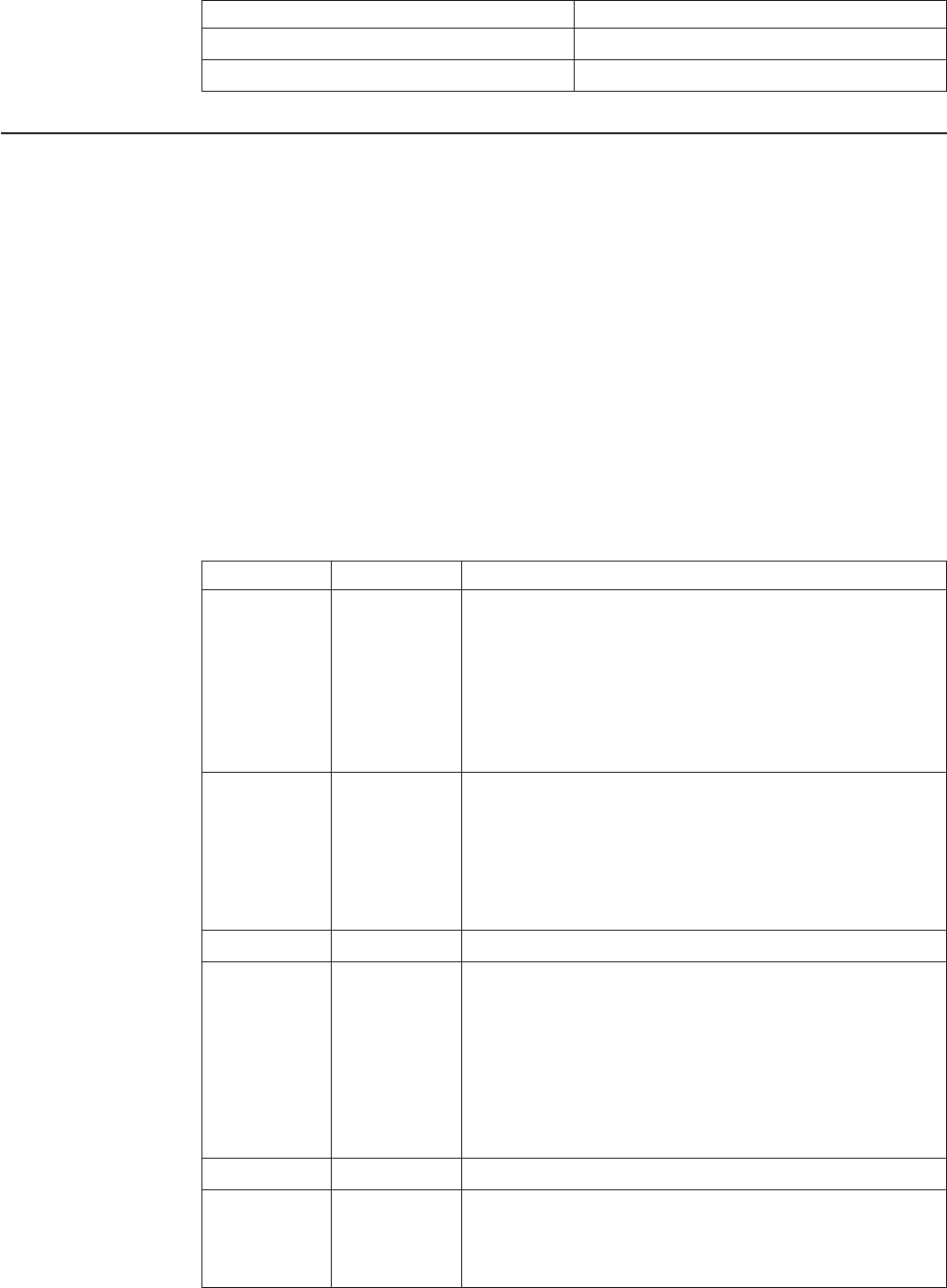
Table 26. Average size for a personal check with little background data (continued)
Compression type Size
11 - JPEG compression - 100 DPI 15K Bytes
12, 14 no compression 100 DPI 170K Bytes
Asynchronous (real-time) commands
These commands are processed as soon as they are received. They do not go into
the printer buffer.
Note: These commands are not recognized when they occur in the middle of
another command. For example, sending this command after the second
byte of a 3-byte command, as in ESC J n.
Real-time requests
EIA-232 Syntax:
DLE ENQ m or X'1005:n'
where:
m Specifies the ASCII command character
n Specifies the hexadecimal command character
m n Description
1 31 Release the print buffer for printing. This should be sent
after an error has occurred and the print buffer is held. If
an error occurred during the transaction that was being
held, the printer sends back the line number with the error
and the error status. The system can then decide to cancel
or continue printing after the error is corrected. The system
uses this command to continue printing after the error is
corrected.
2 32 Cancel print buffer. This clears the print buffer of all data.
In EIA-232 mode, the user must wait for buffer empty
status (status byte 2, bit 6) before sending any more
commands.
Note: A status message is returned immediately after
execution of this command.
3 33 Undefined.
4 34 EC request - transmit printer status. Sends the printer’s
status to the system. This command does not go into the
printer’s data buffer but is processed immediately.
The printer status is returned in status bytes 1–8. See
“Status summary” on page 184 for more information.
Status byte 5, bit 1, will be set after the EC request has
been executed.
5-8 35-38 Undefined
@ 40 Reset the printer. The printer stops what it is doing and
goes through its reset routine. The print buffer is canceled
and all commands erased. All printer settings go back to
default values.
Updated April 2, 2009
Appendix D. EIA-232 programming information 175


















