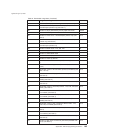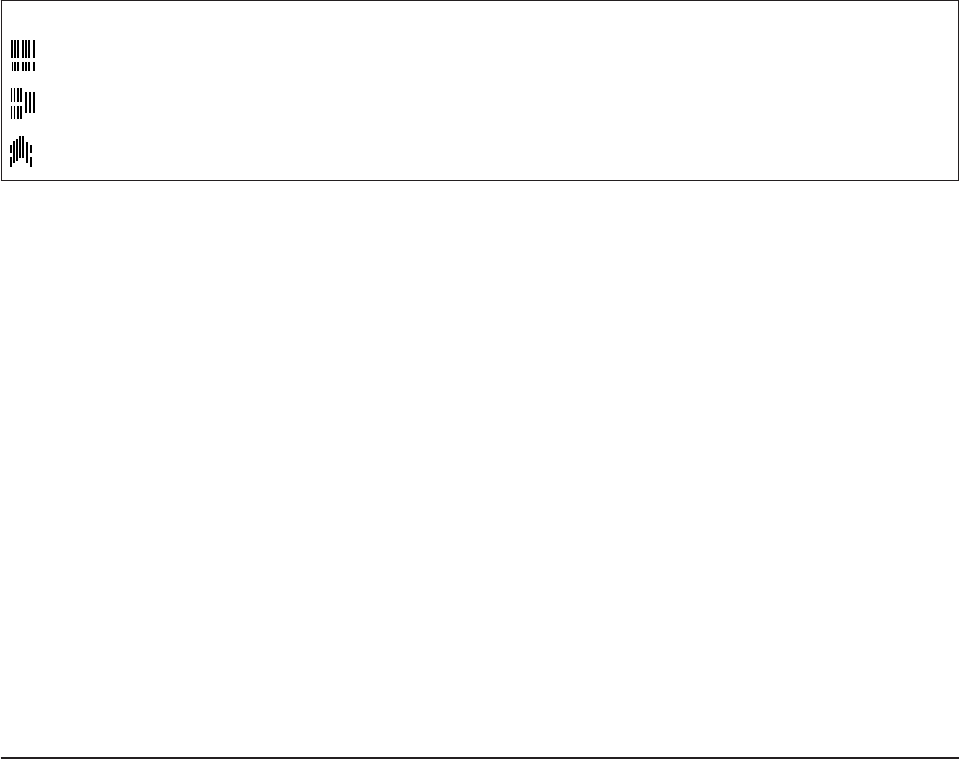
Character Description ASCII Representation hex value returned
Special character 3 c 63
Special character 4 d 64
Special character 5 e 65
Error Conditions:
Document feed error (status byte 7). This bit is set if the inserted check is
too long. The maximum check length is 10 inches. The error is also set if
the check does not clear the document sensor when expected.
Flip check
EIA-232 Syntax:
ESC 5 or X'1B35'
Purpose:
To flip the check after a MICR read. This will allow the face of the check to
be printed.
Remarks:
v Set print station to document landscape mode to print the face of the
check as it comes out of the flipper mechanism.
v This command increments the line count (status byte 6).
Error Conditions:
Document feed error (status byte 7). This bit is set if the inserted check is
too long. The maximum check length is 10 inches. The error is also set if
the check does not clear the document sensor when expected.
Document scanner commands
Scanner commands are supported on SureMark printer Models TI8, TI9, TG8, and
TG9 only.
Start scan
EIA-232 syntax:
X'1B;3E;n'
where:
n =00 optical scan only, document is ejected
n =01 scan and MICR/OCR read
n =02 optical scan and re-read document (Models TI9/TG9 only)
n =03 scan, MICR/OCR read, and prepare for flip (start the check into the
flipper)
n =04 partial scan, MICR/OCR, and prepare for flip (start the check into
the flipper)
Remarks:
v Pulls in document present at scanner input.
Updated April 2, 2009
166 SureMark Printers User’s Guide