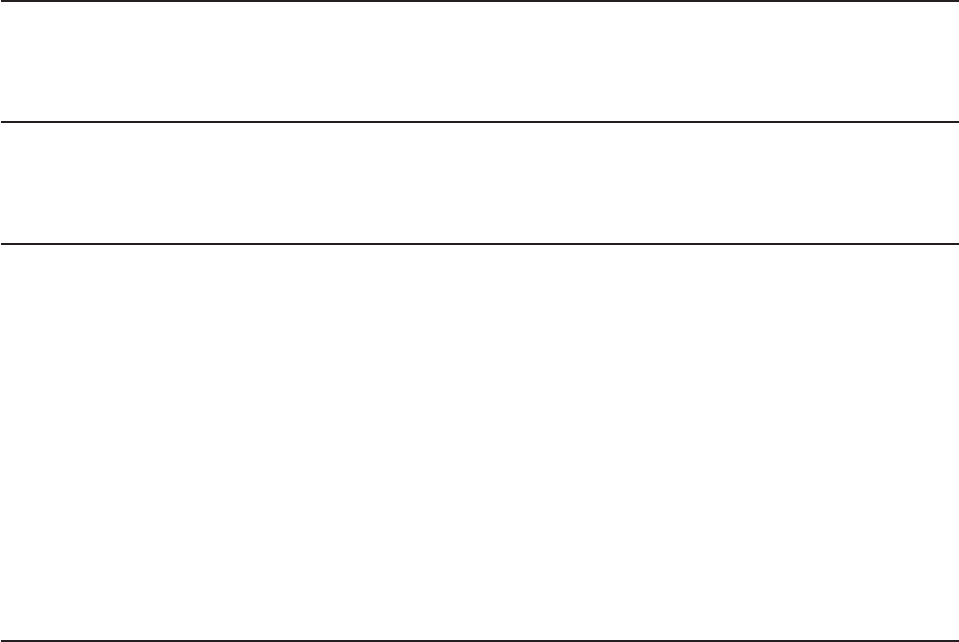
Web-only update for Model TI8, GA27-4151-05 (April, 2003)
This update adds the new Model TI8 to this User’s Guide. This model provides
document-scanning capability and a powered flipper.
Web-only update for GA27-4151-04 (March, 2002)
This update contains changes to the paper loading procedure for Models TF6 and
TM6.
Web update for GA27-4151-04 (June, 2001)
This update contains the following changes and additions:
v The location of the Euro character for code page 858 has been corrected. See
“Code page 858” on page 95.
v Information on the new Models TG3 and TG4.
v Command format details about bar codes 128a and 128b.
v Flash memory usage message. See the remarks in Flash storage write on page
123.
v New table for Code 128 character set. See Table 21 on page 149.
v The commands in Appendix D, “EIA-232 programming information,” on page 101
are to be used for EIA-232 connections only. Additional information about where
to find commands when using RS-485 or USB communications has been added
to the beginning of that appendix.
GA27-4151-04
This edition adds information about the new single-station SureMark printers, which
are Models TF6 and TM6, and also about updates for Models TI3 and TI4.
Changes for this edition include:
v Because there are important differences between Models TF6 and TM6, which
are single-station SureMark printers, and the thermal/impact SureMark printers,
the book has been reorganized into three parts.
– Part 1 contains information that is similar for all SureMark models. Information
about the new single-station printers has been added throughout this part.
– Part 2 contains information that is specific to the thermal/impact SureMark
printer Models TI1, TI2, TI3, TI4, TG3, and TG4.
– Part 3 contains information that is specific to the new single-station SureMark
printer Models TF6 and TM6.
v A new thermal font has been added. See “Set print mode” on page 129 and
“Thermal printing font” on page 98.
v Support for emulation of an Epson single-station printer has been added. See
“Emulating an Epson single-station printer (single-station only)” on page 43 for
information about how to enable emulation and an overview of the limitations to
using emulation mode. See Appendix G, “Emulation support for Epson
single-station printer,” on page 193 for detailed information about what Epson
commands are supported in emulation mode.
v A font conversion utility has been added as part of the support for proportional
fonts. See “Proportional font conversion utility” on page 37.
Updated April 2, 2009
xviii SureMark Printers User’s Guide


















