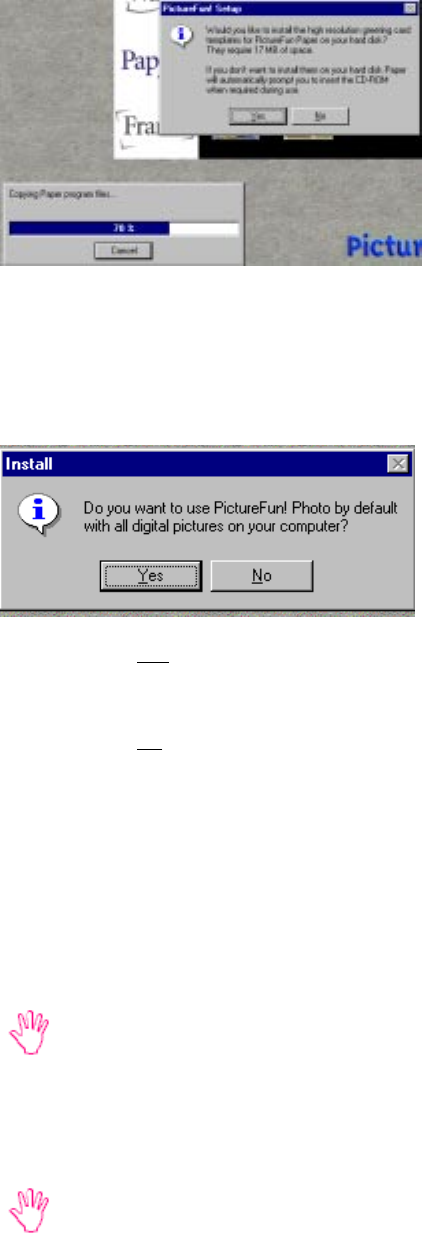
17
Installing files
Once you have completed filling in the required
information, PictureFun will proceed to install on your
computer.
During the installation you will be asked if you want
to install high-resolution templates for Paper.
If you want to use the more advanced features of Paper (adding your images to cards, magazine
covers, and invitations), you may want to install these high-resolution templates now. If you do not
install these now, you will be given the option to do so later when you use Paper.
File Associations
Near the end of the PictureFun installation, you will be
asked if you want to use PictureFun with all the digital
images on your computer.
If you answer yes, the icons for your images will change to one associated with PictureFun and every
time you double-click on one of these files, Photo will open with the image displayed.
If you answer no, you can still view your image files with Photo or any other PictureFun application,
but you will first have to open the desired application.
Registration
At the completion of the PictureFun installation, you will be reminded to register the application
suite with the software developer. This registration is with PictureMall and not Info and will entitle
you to services through PictureMall.
PictureMall is not directly affiliated with Info. You will need to contact PictureMall for any
questions about orders or pricing for items ordered through the PictureMall or PictureFun
applications.
InfoCenter Lite
InfoCenter Lite is a Windows 3.1 and 3.11 application. It is possible to run InfoCenter Lite in
Windows 95, but it will not work in Windows NT. The installation CD will only install the
applications appropriate to your version of Windows (InfoCenter 32 & PictureFun for Win-
dows 95/98/NT and InfoCenter Lite and ColorDesk for Windows 3.1 or 3.11).


















