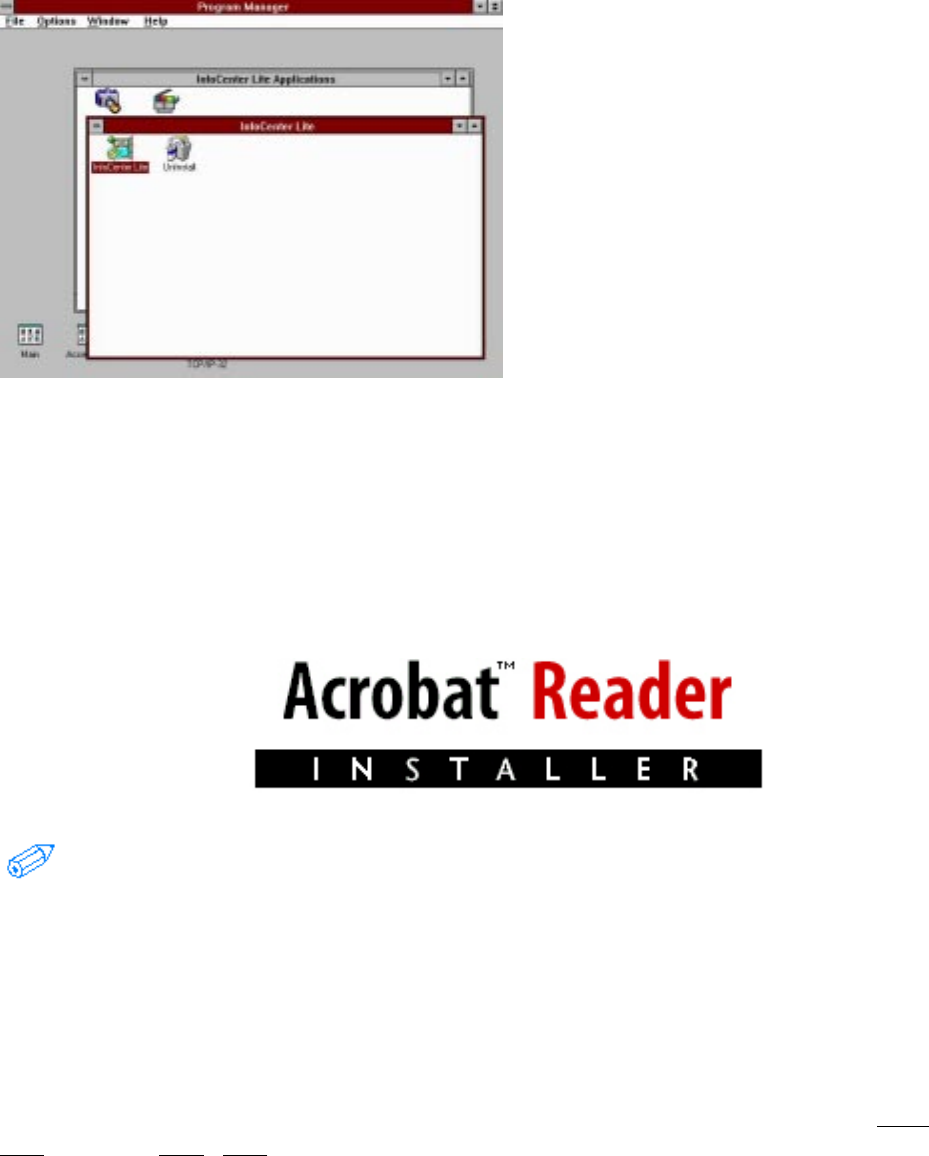
20
InfoCenter Lite Installation Complete
When the InfoCenter Lite installation is
finished copying files onto your hard drive
and setting up the applications you chose, it
will create two program groups, open them
and put in the new icons which are links to
launch the applications.
Adobe Acrobat Reader
Adobe Acrobat Reader is the application necessary to read PDF files. Most of the application soft-
ware manuals and the Camera User’s Guide are in PDF format. This format allows you to view a
document as if it is a printed book. You can Zoom in on a view to have larger print. You can search
on a specific word. You can jump to a particular page. You can print one or several pages. And
more features.
If you already have a copy of Adobe Acrobat Reader, version 2.11 or better, installed on your
computer, you do not need to install this option.
Installation Paths
If for some reason the installation above doesn’t proceed, as it should, or you want to install only a
single component of the total installation without using the Installation program, the following are
the direct paths to each of the components. If your CD-ROM drive letter is not D, please substitute
the appropriate letter. You can run any of these from a command prompt within Windows (Start >
Run; Win3.x: > File > Run). These are Windows applications and cannot be run from a DOS
prompt.


















