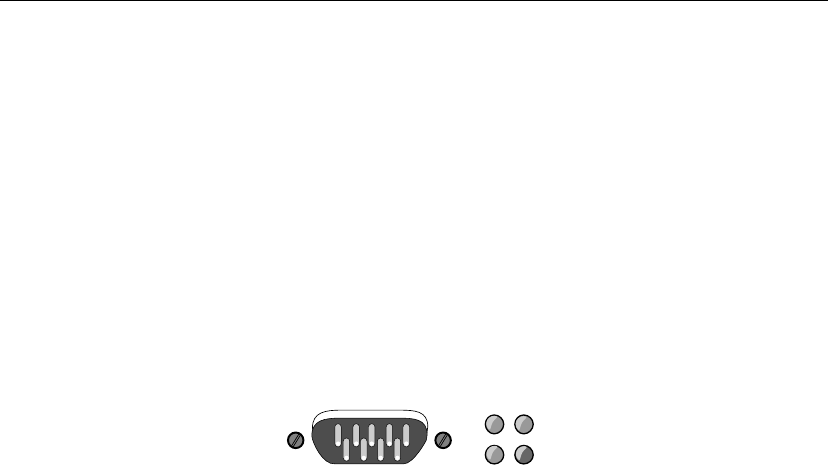
7
Hardware Installation and Network TopologyCHAPTER 1
Mgmt Management. Lights when the management agent
checks the port (normally, every two seconds).
Link Link. When solid, indicates a connection is established.
If the Link LED is off, check for loose cable
connections. Also, make sure you’re using the correct
type of Category 5 cable, either straight-through or
crossover. See page 9 for more information.
Management status LEDs
Management status LEDs provide information about the overall
operation of the switch and its SNMP management components.
Console Mgmt
SNMP Pwr
Mgmt Fault
SNMP Simple Network Management Protocol. Always
on, indicating that the built-in SNMP agent is working.
Mgmt Management. Blinks on at regular intervals as the
SNMP agent is polled for updated information.
Pwr Power. Indicates the status of the power supply. It may
remain off for a few seconds during the power-on self-
test. It is normally on.
Fault Fault. Indicates that the switch has detected a
problem. It may remain on for a few seconds during the
power-on self-test. If this indicator blinks or remains lit
after self-test, there is a problem with the switch.
See Chapter 3 for troubleshooting information.


















