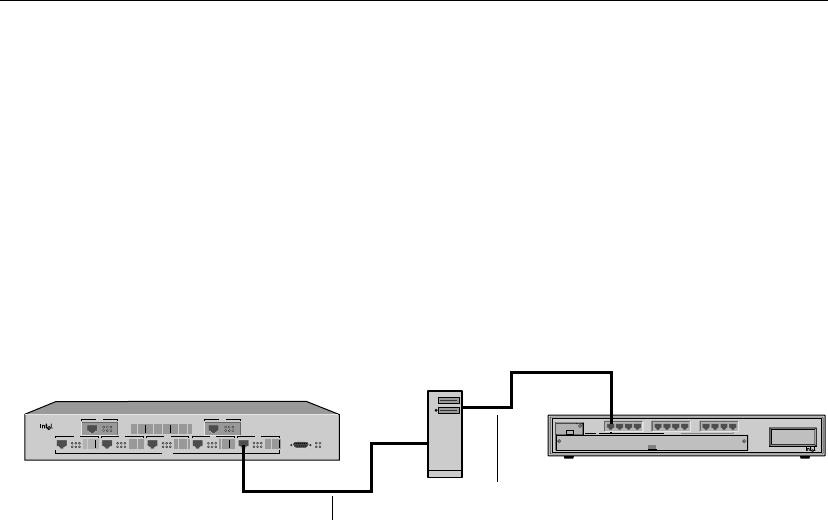
12
CHAPTER 1 Intel Express 100BASE-TX Switching Hub
Connecting to a 10 Mbps segment
The Express Switching Hub is a 100 Mbps-only switch. You can’t
connect a 10 Mbps device directly to the switch.
The preferred way to connect the segments is by using a bridge,
router, or a 100 Mbps uplink module for your 10 Mbps hub (there
isn’t a 10 Mbps uplink module available for the Express switching
hub). However, this is costly if you don’t already have the equipment.
An inexpensive alternative is to connect the segments through a
server.
Several adapters on the market (such as the Intel EtherExpress PRO/
100 adapter) operate at either 10 or 100 Mbps. By connecting the
Express 100BASE-TX Switching Hub to one server adapter at 100
Mbps and your 10BASE-T hub to a separate adapter at 10 Mbps in the
same server, you can route traffic from the 10 Mbps segment to the
100 Mbps segment through your Network Operating System (NOS).
If your NOS doesn’t support multi-protocol routing (Windows 95
peer-to-peer and Windows for Workgroups* don’t), you must use a
Fast Ethernet switch or router that supports both 10 Mbps and 100
Mbps.
10BASE-T repeating,
sharing, or switching hub
100 BASE-T4
Expansion Slot
Media Adapter
1
243
65871091211
Intel Express
100BASE-T4 Stackable Hub
PC-3439
Intel Express
100BASE-TX Switching Hub
Console Mgmt
SNMP Pwr
Mgmt Fault
MDI
MDI
Xmt FC/FD Mgm
Rcv Clsn Link
Xmt FC/FD Mgmt
Rcv Clsn Link
MDI
Xmt FC/FD Mgmt
Rcv Clsn Link
MDI
Xmt FC/FD Mgmt
Rcv Clsn Link
MDI
Xmt FC/FD Mgmt
Rcv Clsn Link
Xmt FC/FD Mgm
Rcv Clsn Link
Port 2
Port 7
Port 6Port 5Port 3 Port 4
Port 1
Rcv Clsn Link
Xmt FC/FD Mgm
100BASE-TX
Server equipped with two
adapters, one at 100
Mbps and one at 10 Mbps
Express 100BASE-TX
Switching Hub
Crossover cable connecting the
server to the switching hub
Straight-through cable connecting the
server to the repeater
NOTE
Windows NT* 3.51 doesn’t
include the multi-protocol
router software by default.
You can download it from the
Microsoft World Wide Web
site.


















