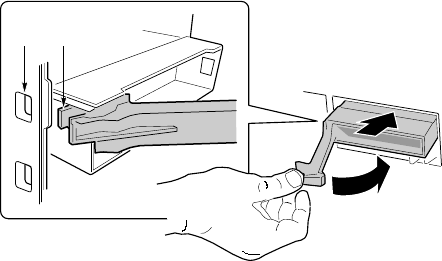
36 ISP2150 2U Rack Server Platform Product Guide
Re-installing the Diskette Drive
1. Remove the 3.5-inch diskette drive from its protective wrapper, and place it component-side up
on an anti-static surface.
2. Install the drive into the drive carrier and secure it with the screws that you removed.
3. Slide the drive carrier through the front of the chassis.
4. Secure the drive carrier to the front of the chassis with the screws you removed earlier.
5. Connect the signal and power cables to the drive according to the manufacturer’s
specifications.
Installing a Hard Drive
Your server does not include a hard drive. You must purchase them separately and install them.
The server has four hot-swappable hard drive bays.
1. Remove the drive carrier(s) from the drive bays by unclipping the retention lever on the right
side of the handle. Pull the retention lever toward you until the tab end (B) of the lever is free
of the housing slot (A). Pull the drive forward and out of the housing.
2. Remove the hard drive from its wrapper and place it on an anti-static surface.
3. Set any jumpers and/or switches on the drive according to the drive manufacturer’s
instructions.
OM09317
BA
Figure 12. Removing the Hard Drive Carrier from the Chassis
4. Remove and save the four screws (D in Figure 13) from the drive carrier/drive slide track.


















