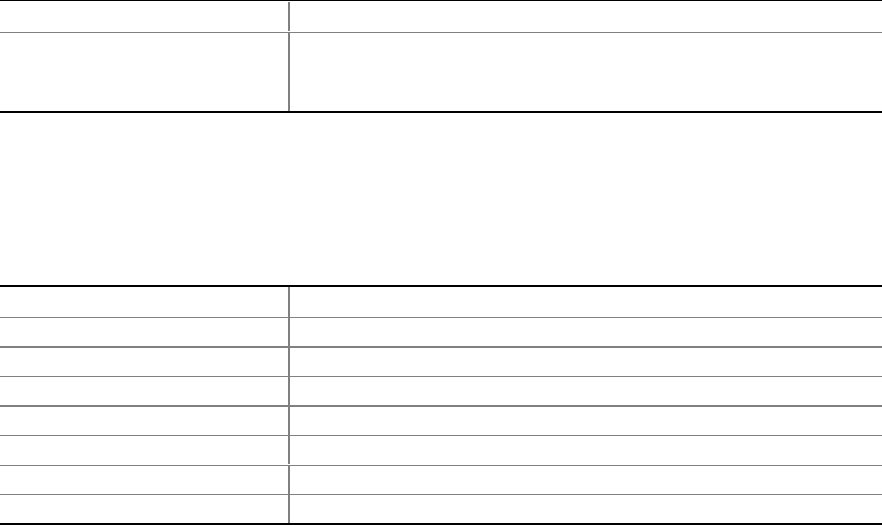
Configuration Software and Utilities 67
Removable Devices
For options on this menu, use the up or down arrow keys to select a device, then press the <+> or
<-> keys to move the device higher or lower in the boot priority list.
Option Description
1. Legacy Floppy Drive Refers to the onboard 3.5” floppy drive.
Removable IDE media may also show up here if the removable media
was formatted in floppy emulation.
Exit Menu
You can make the following selections on the Exit Menu. Select an option using the up or down
arrow keys; then press <Enter> to execute the option. Pressing <Esc> does not exit this menu.
You must select one of the items from the menu or menu bar to exit.
Choices Description
Exit Saving Changes Exits after writing all modified Setup item values to NVRAM.
Exit Discarding Changes Exits leaving NVRAM unmodified.
Load Setup Defaults Loads values of all Setup items from previously saved custom defaults.
Load Custom Defaults Loads default values for all Setup items.
Save Custom Defaults Saves present Setup values to custom defaults.
Discard Changes Reads previous values of all Setup items from NVRAM.
Save Changes Writes all Setup item values to NVRAM.
Using the System Setup Utility
The SSU provides a graphical user interface (GUI) over an extensible framework for server
configuration. For the ISP2150 system, the SSU framework supports the following functions and
capabilities:
• assigns resources to baseboard devices and add-in cards prior to loading the operating
system (OS)
• allows you to specify boot device order and system security options
• permits viewing and clearing of the system’s system event log
• allows troubleshooting of the server when the OS is not operational
• provides a system level view of the server’s I/O devices


















