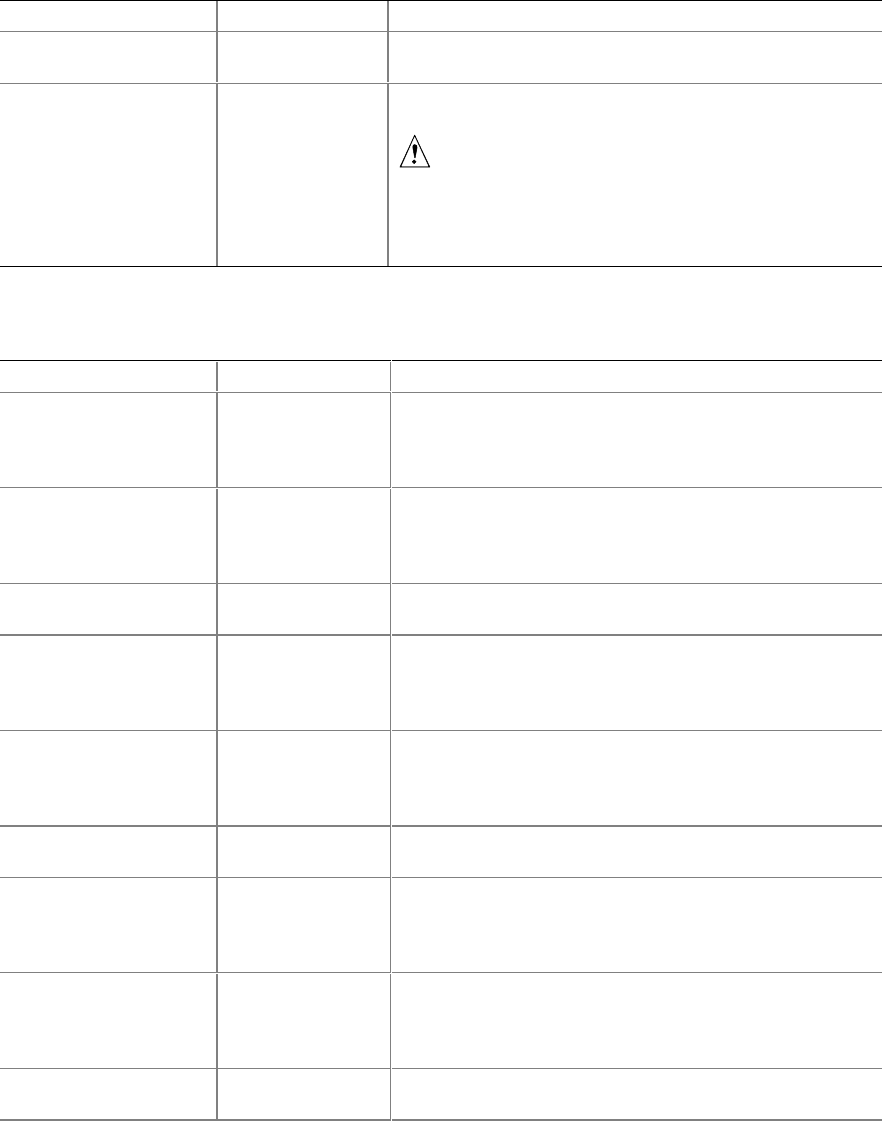
Configuration Software and Utilities 59
PCI Device, Slot 1 - Slot 6 Submenus
Feature Choices Description
Enable Master Enabled
Disabled
Enables selected device as a PCI bus master.
Latency Timer Default
020h
040h
060h
080h
0A0h
0C0h
0E0h
Minimum guaranteed time, in units of PCI bus clocks, that
a device may be master on a PCI bus.
CAUTION
Do not change this setting unless you fully
understand the priority of this device on the
PCI bus.
Note: Bold type indicates the default choice.
Integrated Peripheral Configuration Submenu
Feature Choices Description
COM 1 Disabled
Enabled
Auto
OS Controlled
Auto forces BIOS to configure the port.
OS Controlled forces the OS to configure the port.
Base I/O Address 3F8
2F8
3E8
2E8
Selects the base I/O address for COM1.
Interrupt IRQ 3
IRQ 4
Selects the IRQ for COM1.
COM 2 Disabled
Enabled
Auto
OS Controlled
Auto forces BIOS to configure the port.
OS configures the port.
Base I/O Address 3F8
2F8
3E8
2E8
Selects the base I/O address for COM2.
Interrupt IRQ 3
IRQ 4
Selects the IRQ for COM2.
Parallel Port Disabled
Enabled
Auto
OS Controlled
Auto forces BIOS to configure the port.
OS configures the port.
Mode Output only
Bi-directional
EPP
ECP
Selects parallel port mode.
Base I/O Address 378
278
Selects the base I/O address for LPT port.
continued


















