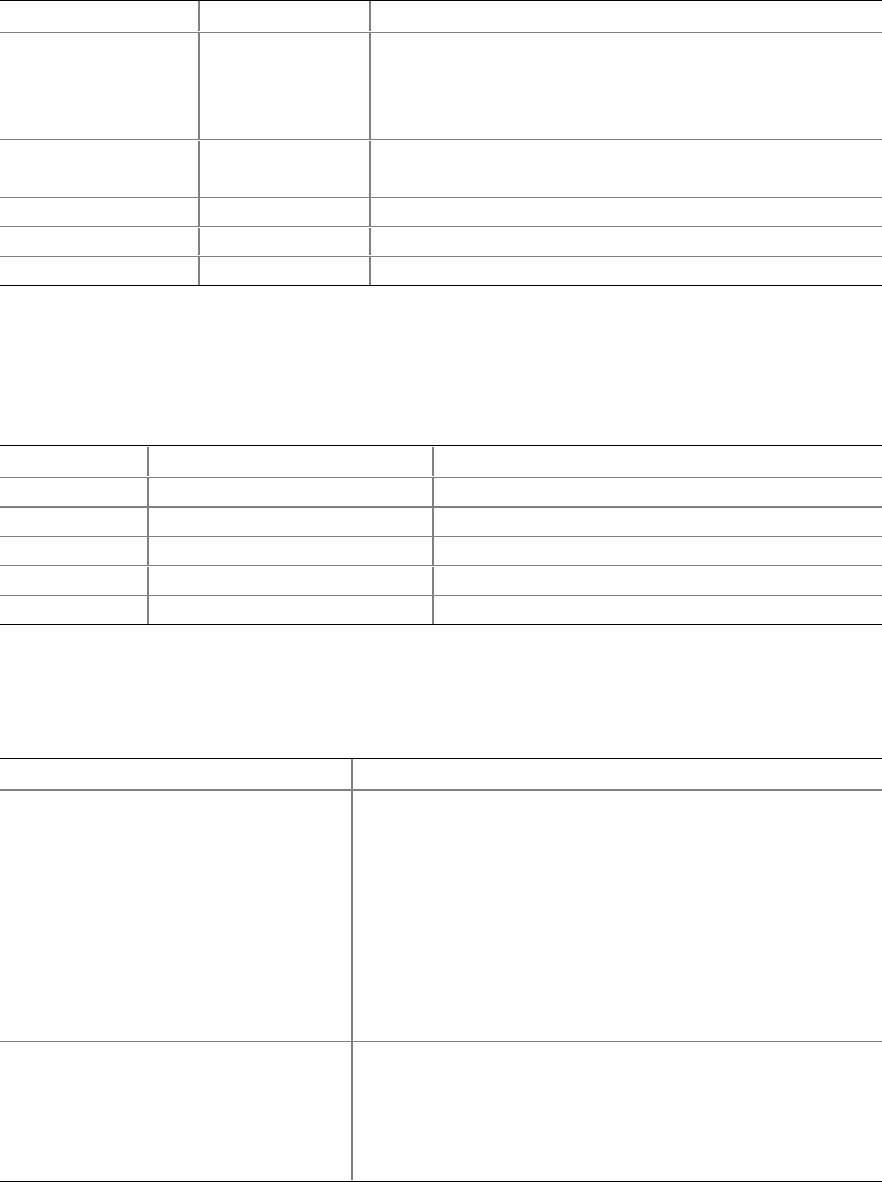
66 ISP2150 2U Rack Server Platform Product Guide
Boot Menu (continued)
Feature Choices Description
Extended RAM Step 1 MB
1 KB
Every location
No memory test
Sets extended memory test to verify once every KB, every
MB, every location, or not at all (no test).
BIOS Boot Spec
Support
Limited
Disabled
The limited choice may be required if more than eight drives
are installed in certain configurations.
Boot Device Priority Enters submenu.
Hard Drive Enters submenu.
Removable Devices Enters submenu.
Note: Bold type indicates the default choice.
Boot Device Priority
Use the up or down arrow keys to select a device; then press the <+> or <-> keys to move the
device higher or lower in the boot priority list.
Boot Priority Device Description
1. Removable Devices Attempts to boot from a removable media device.
2. Diskette Drive Attempts to boot from a diskette drive.
3. Hard Drive Attempts to boot from a hard drive device.
4. ATAPI CD-ROM Drive Attempts to boot from an ATAPI CD-ROM drive.
5. LANDesk (R) Service Agent II Attempts to boot from the local area network.
Hard Drive
For options on this menu, use the up or down arrow keys to select a device; then press the <+> or
<-> keys to move the device higher or lower in the boot priority list.
Option Description
1. Hard Drive #1 (or actual drive string) IDE drives will have a suffix attached to the drive ID string.
PM - hard drive on Primary Master Channel
PS - hard drive on Primary Slave Channel
SM - hard drive on Secondary Master Channel
SS - hard drive on Secondary Slave Channel
SCSI CD-ROMs will be displayed here because the onboard
SCSI BIOS treats CD-ROMs as hard drives.
SCSI ZIP or removable drives will also appear here.
Removable IDE ZIP drives will only show up if the removable
media is formatted as a hard drive.
2. Other Bootable Device Covers all the boot devices that are not reported to the system
BIOS through the BIOS boot specification mechanism. This
includes all PCI cards that are not BIOS boot compliant (legacy)
as well as ISA cards that are not PnP compliant. ISA legacy
cards will boot first before non BIOS boot compliant PCI cards
(in scan order from lowest slot to highest).


















