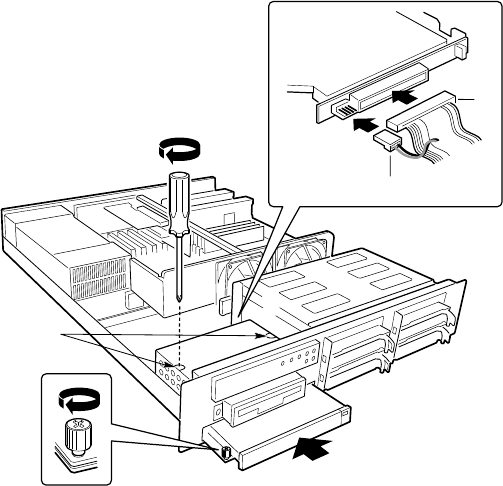
Upgrading and Installing Server Components 39
OM09319
C
D
A
B
Figure 15. Installing a Slim-line CDROM Drive
A. Signal cable
B. Power cable
C. Screws
D. Retention screw
5. Slide the slim-line CDROM tray into the CDROM bay. It is recommended that you first
remove the diskette drive in the section “Removing the Diskette Drive”.
6. Connect the CDROM IDE cable (A) and power (B) cables to the connector at the back of the
CD tray.
7. Reinstall the diskette drive in the section “Re-Installing the Diskette Drive”.
8. Insert the recessed retention screws (C) through the access holes in the top of the drive bay
housing.
9. Insert the retention screw (D) on the front of the chassis.
Removing a CDROM Drive
1. Remove the diskette drive housing as outlined in the section “Removing the Diskette Drive”.
2. Remove the three screws holding the drive to the chassis.
3. Disconnect the power and data cables from the drive.
4. Slide the drive tray out of the front of the chassis.
5. Remove the CDROM from the CDROM tray.
6. Place the drive in an anti-static protective wrapper if you are not reinstalling the same drive.
7. Re-install the diskette drive housing as outlined in the section “Installing the Diskette Drive”.


















