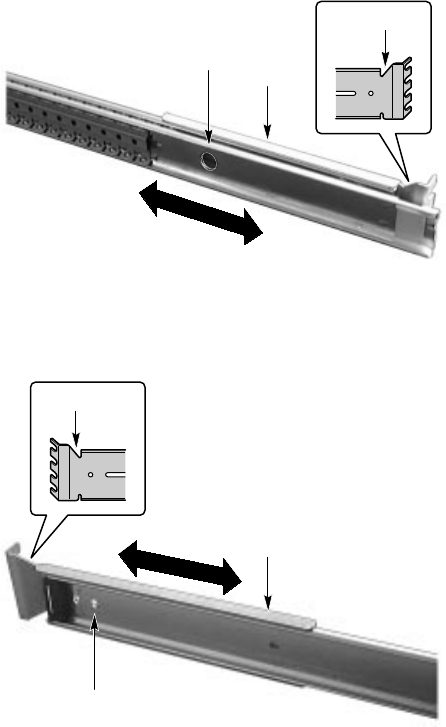
Upgrading and Installing Server Components 47
7. Attach the side rail system’s outer
pieces (total of two) to the rail brackets
you installed in step six. To attach the
front part of an outer piece to a rail
bracket, you must reveal the access hole
(A in Figure 29) by sliding the
innermost piece toward the back. Once
you see the access hole, align it with the
slot in the rail bracket such that you can
secure the bolt. Do not tighten the nut
and bolt until you have aligned the rear
portion of the rail system (see the next
step).
8. To attach the rear part of the rail system
to the rear rail bracket (A in Figure 30),
slide the rail system within the rail
brackets such that you can place a bolt
through the rail’s hole (B in Figure 30)
and into the rail bracket’s slot. Loosely
tighten the bolt and nut. You should be
able to slide the entire rail system back
and forth in the rail brackets. When you
have centered the rails in the bracket,
tighten the fastening bolts and nuts.
B
OM09138
A
C
Figure 29. Attaching Outer Pieces
to Rail Brackets
A
OM09144
B
C
Figure 30. Attaching Rail System
to Rear Rail Bracket


















