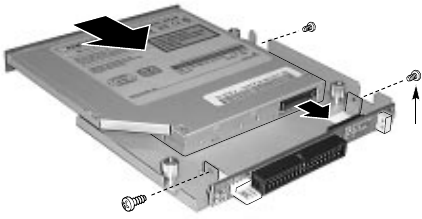
38 ISP2150 2U Rack Server Platform Product Guide
Installing a Slim-line CDROM Drive
Your server does not come with an integrated slim-line CD-ROM drive. You must purchase one
separately and install it.
1. Remove the drive from its protective wrapper, and place it on an anti-static surface.
2. Set any jumpers and/or switches on the drive according to the drive manufacturer’s
instructions.
3. Attach the CD-ROM drive to the CDROM tray using the mounting screws (A) supplied with
the system.
A
OM09348
Figure 14. Attaching a Slim-line CDROM Drive to the CDROM Tray
A. Mounting screws
4. Remove the screws that hold the filler panel to the front of the chassis and slide out the panel.


















