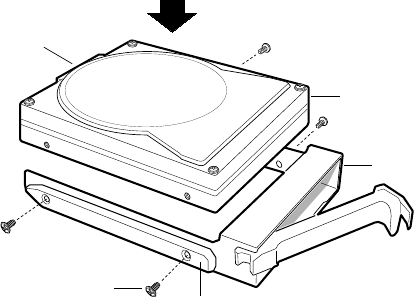
Upgrading and Installing Server Components 37
OM09323
C
A
E
B
D
Figure 13. Attaching the Drive to the Carrier
A. Hard disk drive D. Screws (4)
B. Drive carrier E. Connector end of drive
C. Plastic slide rails (2)
5. Align the drive holes to the holes in the drive carrier slide track (C), insert the screws that you
previously removed, and attach the carrier (B) to the drive (A). Make sure that the connector
end of the drive (E) is facing the back of the carrier and the drive top is facing upward before
inserting the screws.
6. Slide the carrier/drive into the chassis with the retention mechanism extended in the open
position, then push the arm towards the front of the chassis until the lever tab (B) clicks into the
chassis slot (A) indicating that it is closed.


















