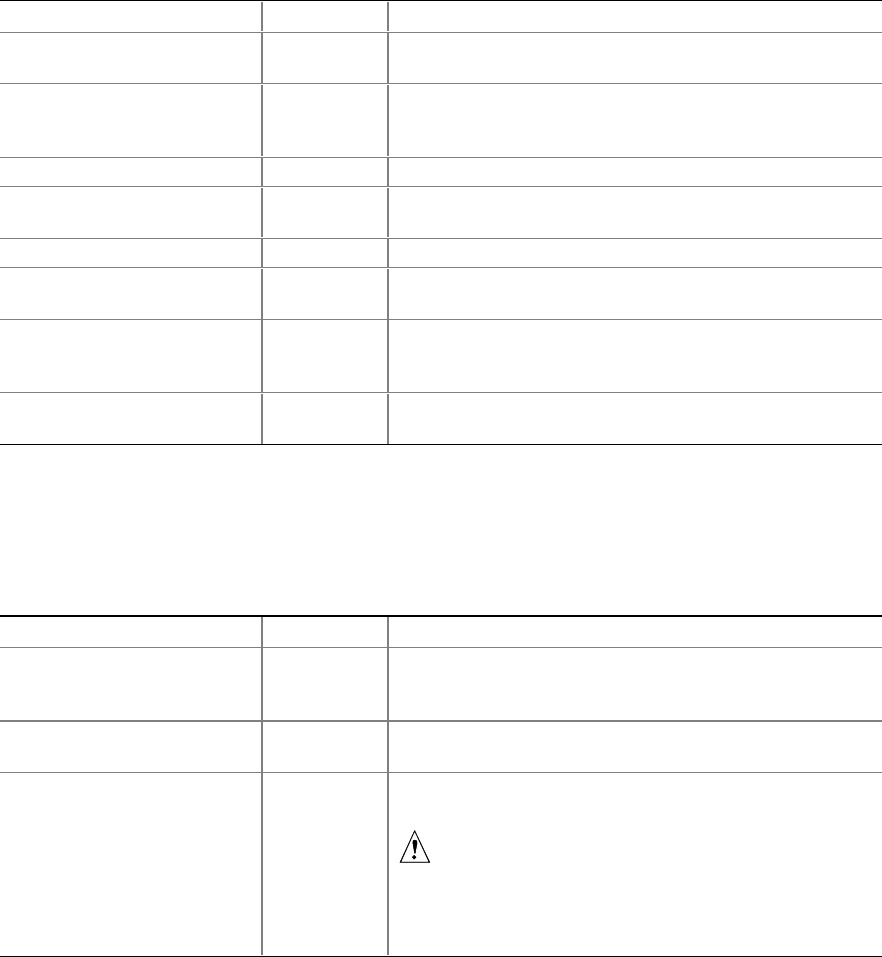
58 ISP2150 2U Rack Server Platform Product Guide
Advanced Menu
You can make the following selections on the Advanced Menu itself. Use the submenus for the
three other selections that appear on the Advanced Menu.
Feature Choices Description
Installed OS Other
Plug-N-Play
Select Plug-N-Play if you are booting a Plug and Play
capable operating system.
Reset Configuration Data No
Yes
Select Yes if you want to clear the server configuration
data during next boot. System automatically resets to No
in next boot.
PCI Configuration Enters submenu.
Integrated Peripherals
Configuration
Enters submenu.
Advanced Chipset Control Enters submenu.
Use Multiprocessor
Specification
1.1
1.4
Selects the version of multiprocessor specification to use.
Some operating systems do not support version 1.4.
Large Disk Access Mode CHS
LBA
Select CHS if your OS is DOS. A large disk has more than
1024 cylinders, more than 16 heads, or more than
63 tracks per sector.
Delay on Option ROMs Disabled
Enabled
Forces a short delay at the end of each Option ROM scan.
Note: Bold type indicates the default choice.
PCI Configuration Submenu
The PCI Configuration Menu contains selections that access other submenus.
PCI Device, Embedded SCSI Submenu
Feature Choices Description
Option ROM Scan Enabled
Disabled
Enables option ROM scan of the onboard SCSI chip.
There are 2 SCSI channels that are controlled by the same
option ROM.
Enable Master Enabled
Disabled
Enabled selects the device as a PCI bus master.
Latency Timer Default
0020h
0040h
0060h
0080h
00A0h
00C0h
00E0h
Minimum guaranteed time, in units of PCI bus clocks, that
a device may be master on a PCI bus.
CAUTION
Do not change this setting unless you fully
understand the priority of this device on the
PCI bus.
Note: Bold type indicates the default choice.


















