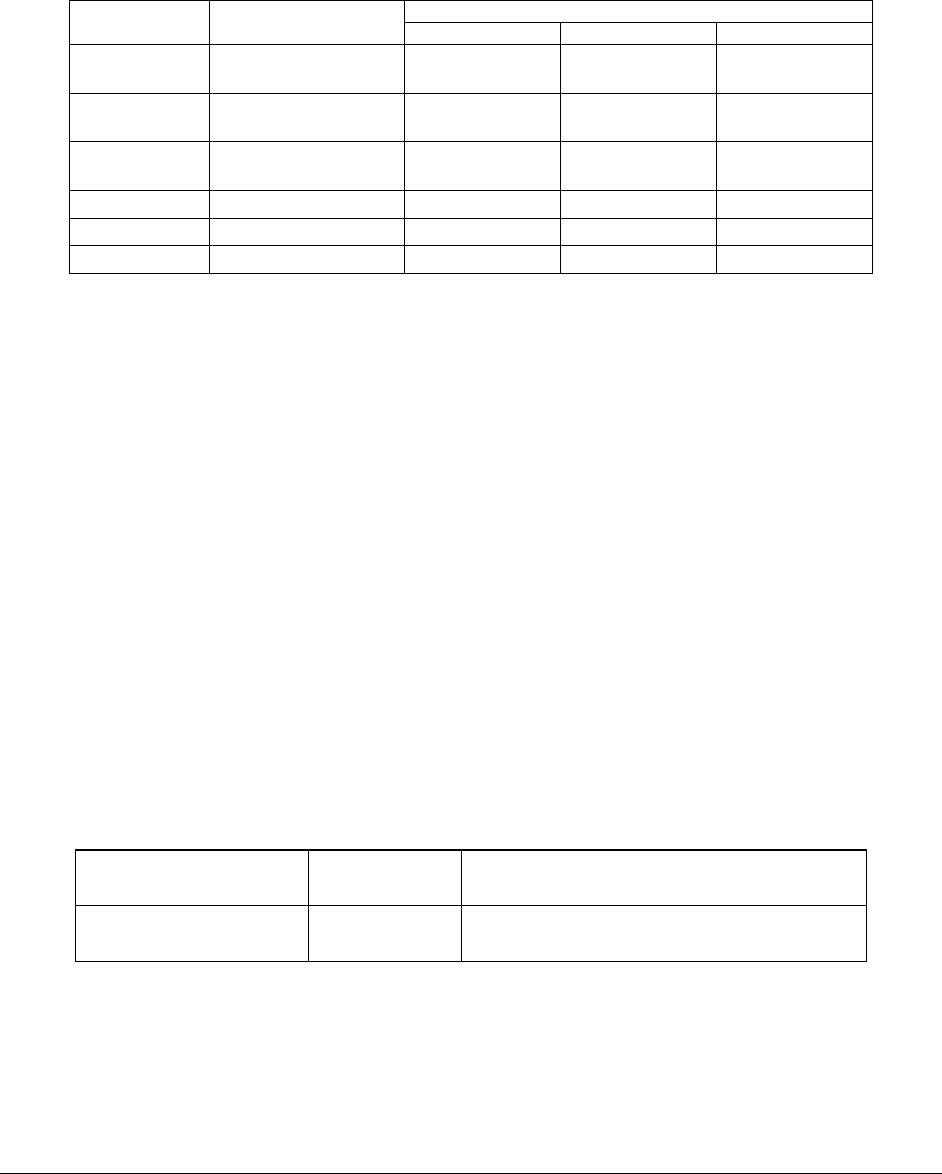
Functional Architecture Intel
®
Server Board S5000PAL / S5000XAL TPS
Revision 1.4
Intel order number: D31979-007
38
3.3.1.1 Video Modes
The ATI ES1000 chip supports all standard IBM* VGA modes. The following table shows the 2D modes
supported for both CRT and LCD.
Table 6. Video Modes
2D Video Mode Support 2D Mode Refresh Rate (Hz)
8 bpp 16 bpp 32 bpp
640x480 60, 72, 75, 85, 90,
100, 120, 160, 200
Supported Supported Supported
800x600 60, 70, 72, 75, 85,
90, 100, 120,160
Supported Supported Supported
1024x768 60, 70, 72,
75,85,90,100
Supported Supported Supported
1152x864 43,47,60,70,75,80,85 Supported Supported Supported
1280x1024 60,70,74,75 Supported Supported Supported
1600x1200 52 Supported Supported Supported
3.3.1.2 Video Memory Interface
The memory controller sub-system of the ES1000 arbitrates requests from the direct memory interface,
the VGA graphics controller, the drawing co-processor, the display controller, the video scalar, and the
hardware cursor. Requests are serviced in a manner that ensures display integrity and maximum
CPU/co-processor drawing performance.
The server board supports a 16MB (4Meg x 16-bit x 4 banks) DDR SDRAM device for video memory.
3.3.1.3 Dual Video
The BIOS supports single and dual video modes. The dual video mode is enabled by default.
• In single mode (Dual Monitor Video = Disabled), the on-board video controller is disabled when
an add-in video card is detected.
• In dual mode (On-board Video = Enabled, Dual Monitor Video = Enabled), the on-board video
controller is enabled and will be the primary video device. The external video card will be
allocated resources and is considered the secondary video device. BIOS Setup provides user
options to configure the feature as follows.
On-board Video
Enabled
Disabled
Dual Monitor Video
Enabled
Disabled
Shaded if on-board video is set to "Disabled"


















