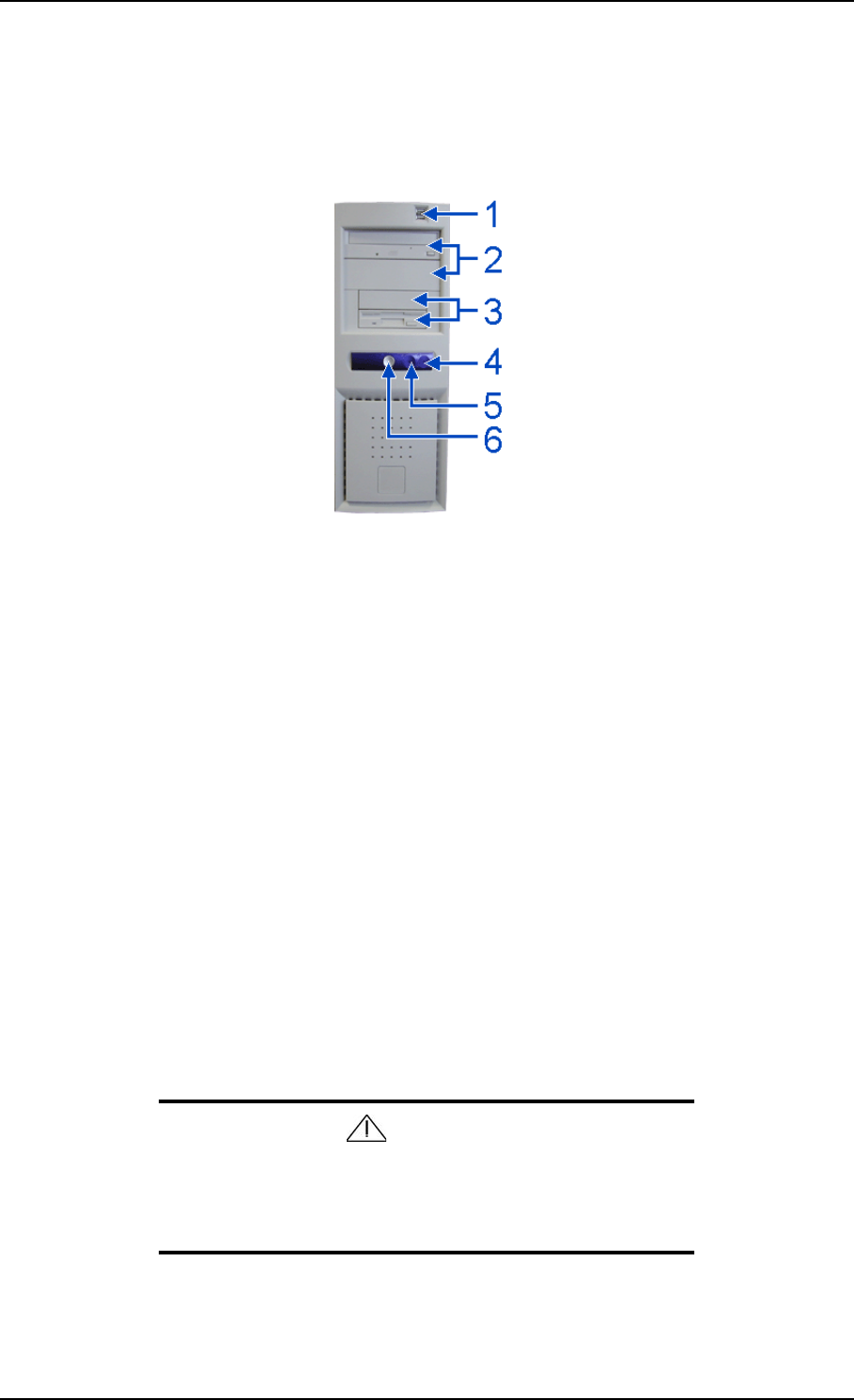
TM700 User Guide - System Overview
1 - 4
System Chassis Features
Front View
The following figure shows the location of the front system features
Figure 1 - 1 : Front View
Caution
When the system is in stand-by mode, make sure that the total
USB and PS/2 peripheral consumption does not exceed 2A.
Otherwise, the power supply can be severely damaged.
1USB ports
Two Universal Serial Bus (USB) ports allow you to connect USB-equipped peripheral
devices such as printers.
2 5.25-inch bays
Two 5.25-inch bays, one of which may include a tape backup unit, CD-ROM drive,
DVD-ROM drive or COMBO DVD-ROM CD-RW drive.
3 3.5-inch bays
Two 3.5-inch bays, one of which may include a 3.5-inch floppy disk drive.
4 IDE device lamp
Lights up when a hard disk drive or an opical drive is active, reading or retrieving data.
5Status lamp
Indicates whether the computer is on or off. A steady green lamp indicates the
computer is on. The lamp lights amber when the computer is in stand-by mode.
6 Power button
Press this switch to turn on/off the power. Refer to the ‘Powering On Your System’,
‘Powering Off the Server System’ and ‘Forcing a Power Shutdown’ sections hereafter
for details.


















