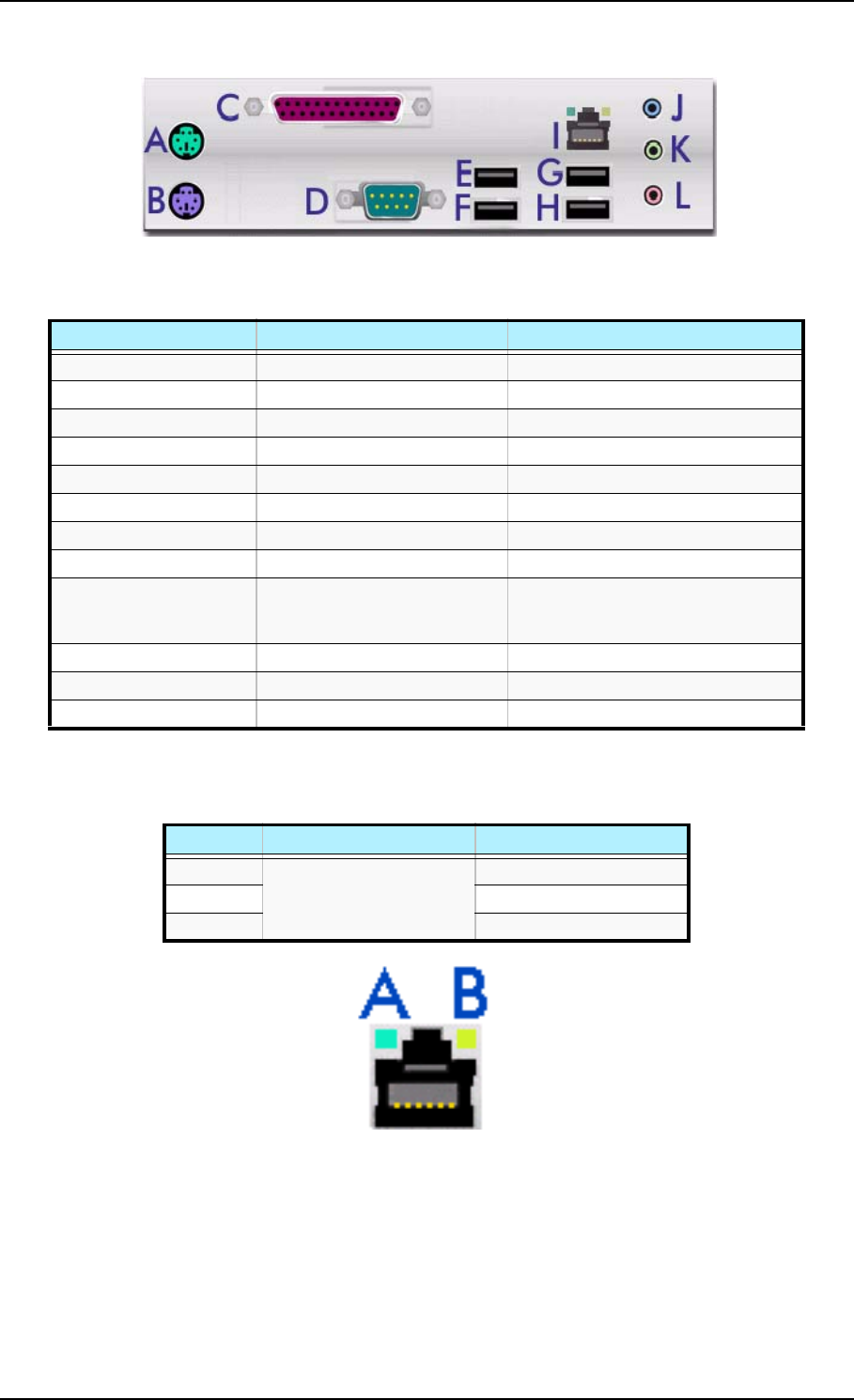
TM700 User Guide - System Overview
1 - 6
System Connectors
Figure 1 - 3 : System Connectors
RJ45 Leds
Figure 1 - 4 : RJ45 Leds
Expansion Board Slots
Five PCI expansion slots are available enabling you to install additional Video Boards
and LAN board. Refer to the ‘Optional Features’ section for details about the compo-
nents that may be installed in the expansion slots.
Table 1 - 1: System Connectors
Key to the diagram Name of the Port Description
A PS/2 mouse port 6 Pin Mini-DIN
B PS/2 keyboard port 6 Pin Mini-DIN
C Printer/ EPP/ ECP & BPP port 25 pin SUB D
D Serial port COM1 9 pin SUB D
E USB port 1
F USB port 2
G USB port 3
H USB port 4
I RJ45 LAN connector and
LEDs. Refer to the RJ45 Leds
section below for details.
RJ45
J Stereo line in Jack socket
K Stereo line out Jack socket
L Mono microphone in Jack socket
Table 1 - 2: RJ45 Leds Activity
Speed Led A Activity Led B Activity
10 Always ON (orange)
Lights OFF when active
OFF
100 ON (orange)
1000 ON (green)


















