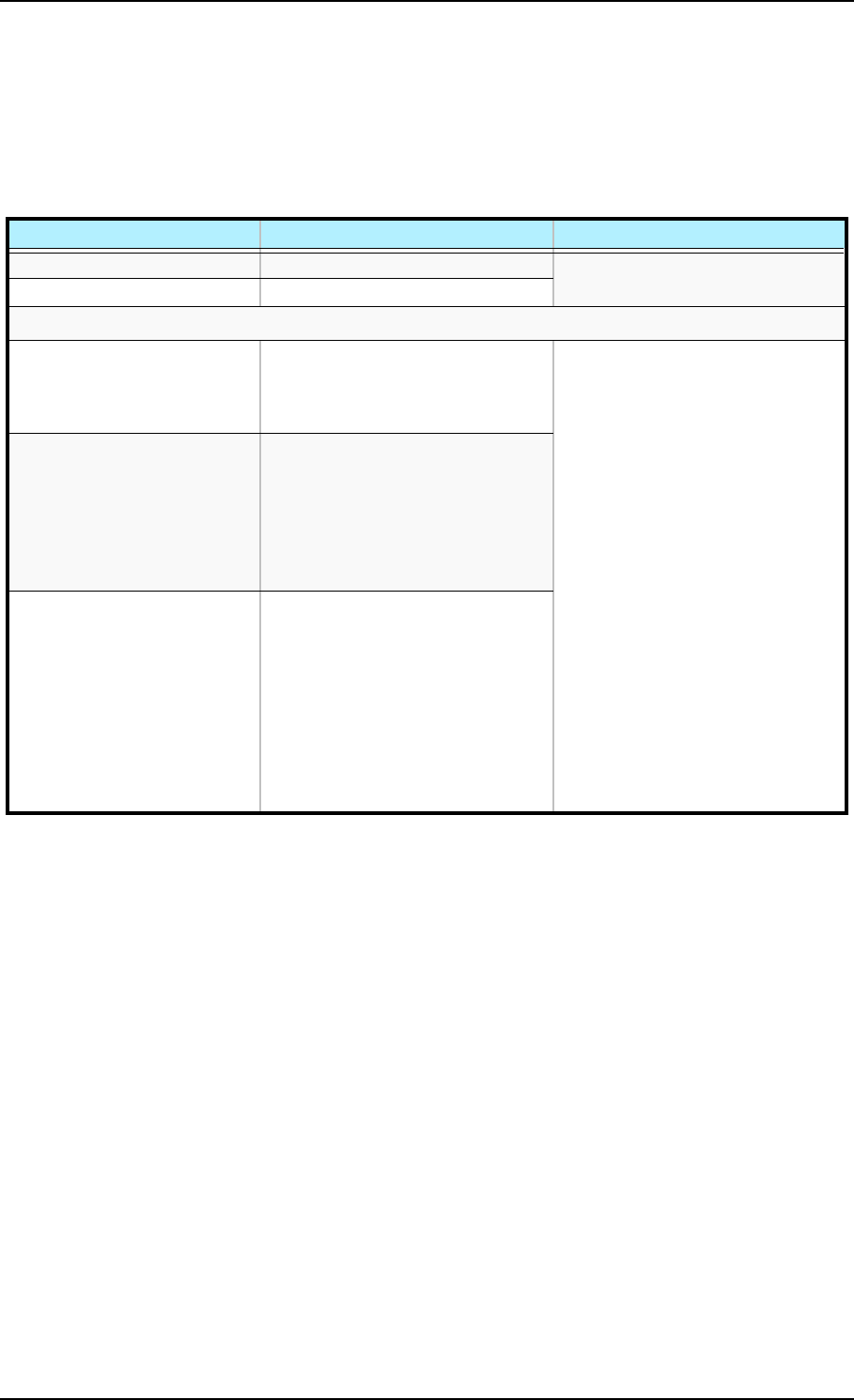
TM700 User Guide - Upgrading Your System
4 - 39
IDE Device Configuration
Follow the instructions hereafter when configuring IDE drives as master or slave on the
primary and secondary IDE connectors on the motherboard (recommended
configurations).
Table 4 - 2: IDE Device Configuration
Device Position Connector
2 hard disk drives Master / Slave
Primary IDE
1 hard disk drive Master
You may install a maximum of two hard disk drives in your system.
1 CD-ROM or
1 DVD-ROM or
1 Combo
Master CD-ROM
Secondary IDE
1 DVD-ROM or
1 Combo or
1 CD-ROM
+
1 tape
Master CD-ROM
Slave CD-ROM
1 DVD-ROM or
1 Combo
1 CD-ROM
+
1 DVD-ROM or
1 Combo
1 CD-ROM
Master CD-ROM
Slave CD-ROM


















