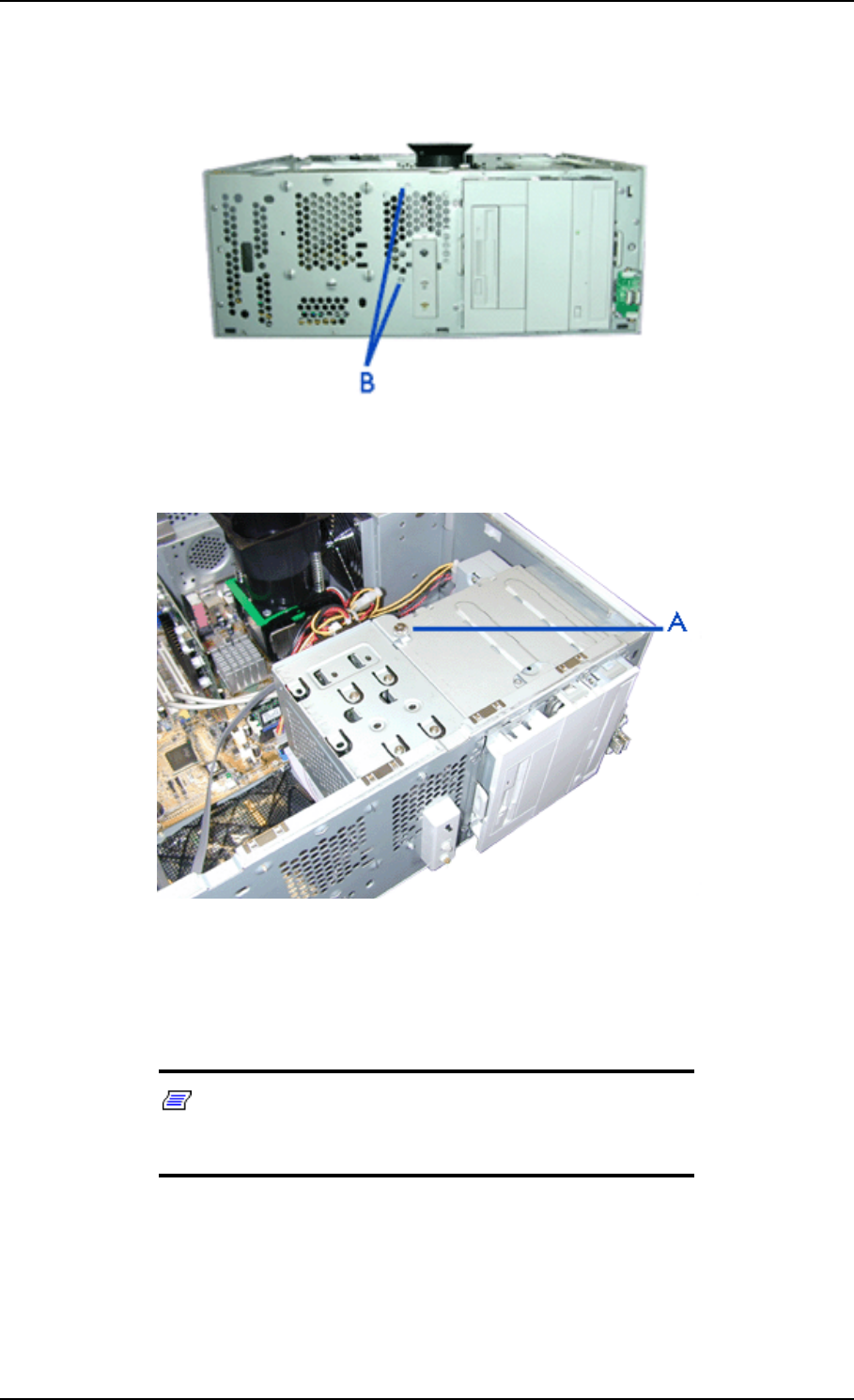
TM700 User Guide - Upgrading Your System
4 - 22
up. If the HDD bracket is correctly inserted, the top and back of the HDD and
3.5/5.25-inch bracket should fit squarely together.
11. Secure two screws in the screw holes (B) located on the front of the chassis.
Figure 4 - 20 : HDD Bracket Screws
12. Secure the screw (A) securing the HDD bracket and the 3.5/5.25-inch bracket
together.
Figure 4 - 21 : HDD Bracket Screw
13. Connect the DATA and power cables to their respective hard disk drives. See
“Preparing the Device” on page 4-37.
14. Replace the front panel.
15. Replace the right side door.
Note: Modify the BIOS Setup program to automatically
recognise the hard disk drive. For additional information, refer
to the BIOS Setup chapter.


















