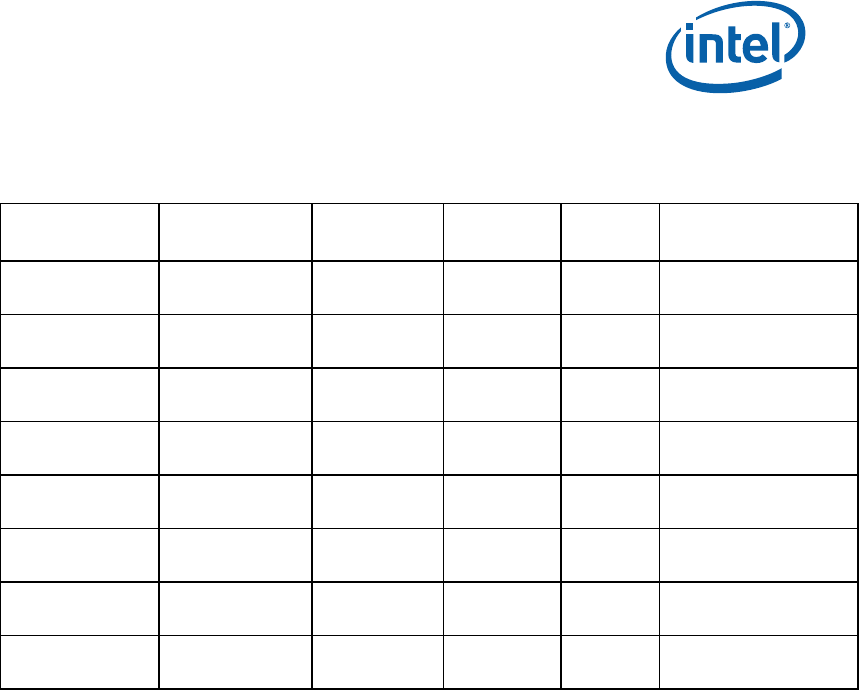
Crown Beach Board
User’s Manual 17
Document Number: 320264
Table 4. Crown Beach Supported LVDS Displays
Manufacturer
/Type
Size Resolution Back
Light
Aspect
Ratio
Part#
Samsung
4.8 inch
(121.92 mm)
1024 x 600 11 LED 16 x 9 LTS480WS-C01
TMD
5.6 inch
(142.24 mm)
1024 x 600 CCFL 16 x 9 LTD056ET0S
Sharp
7.2 inch
(182.88 mm) 1280 x 768 32 LED 15 x 9 LQ072K1LA08
Samsung
15 inch
(381.00 mm) 1024 x 768 CCFL 4 x 3 LTN150XG-L08
NEC
8.4 inch
(213.36 mm)
640 x 480 2 CCFL 4 x 3 NL6448BC26-08D
NEC
9.0 inch
(228.60 mm)
800 x 480 2 CCFL 15 x 9 N8048BC24-06
TMD
11.1 inch
(281.94 mm)
1366 x 768 CCFL 16 x 9 LTD111EXCS
Samsung
15.4 inch
(391.16 mm)
1280 x 800 CCFL 15 x 9 LTN154X5-L06
NOTE: The protective tape on top of the Crown Beach LVDS connector must be removed prior
to installing an LVDS cable.
NOTE: VGA output is not directly supported. Customers can use PCI Express*-based discrete,
external 3D graphics cards, or a third-party component available on an ADD2N card
using the SDVO interface.
2.5.4 PCI Express* Slots
• Two PCI Express* slots x1 for add-in cards.
• The PCI Express* bus complies with the PCI Express* Rev. 1.0a specification.
Crown Beach provides two PCI Express* Mini Card form factor slots. The PCI Express*
specification pin-out is followed by Mini Card Slot A only and not by Mini Card Slot B.
Mini Card Slot A is enabled by default and to enable Mini Card Slot B, rework needs to
be performed. The slots are not to be used with PCI Express* Mini Card-based
devices. Mini Card A (J7H1) is designed for use with CM100/CM101 cards from
Quanta. Mini Card A can be populated with the Kedron, Echo Peak, or Shirley Peak
wireless cards. Mini Card B (J2G1) is designed for use with Wireless WAN cards from
Sierra Wireless* and Option*.
2.5.5 Soft Audio/Soft Modem
High Definition Soft Audio/Soft Modem functionality is enabled through the Mott
Canyon 4 daughter card. No direct connection is provided for Intel® HD Audio on


















