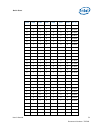Quick Start
User’s Manual 49
Document Number: 320264
A.1.2 Firmware Configuration
To enable Mott Canyon 4 Interposer card High Definition Audio functionality, the
Firmware settings may need to be modified.
To modify the Firmware settings do the following:
1. With the system powered off, press the power button located at SW3J1.
2. As the system boots, press DEL on the keyboard to enter the Firmware setup
screen.
3. Move the top cursor (using the sideways arrow keys) to Chipset.
4. Move the screen cursor (using the up/down arrow keys) to South Bridge
Configuration and press the Enter key.
5. Move the screen cursor to Audio Controller Codec and press the Enter key.
6. Select Azalia for the audio codec.
7. Save the settings and exit the Firmware.
§