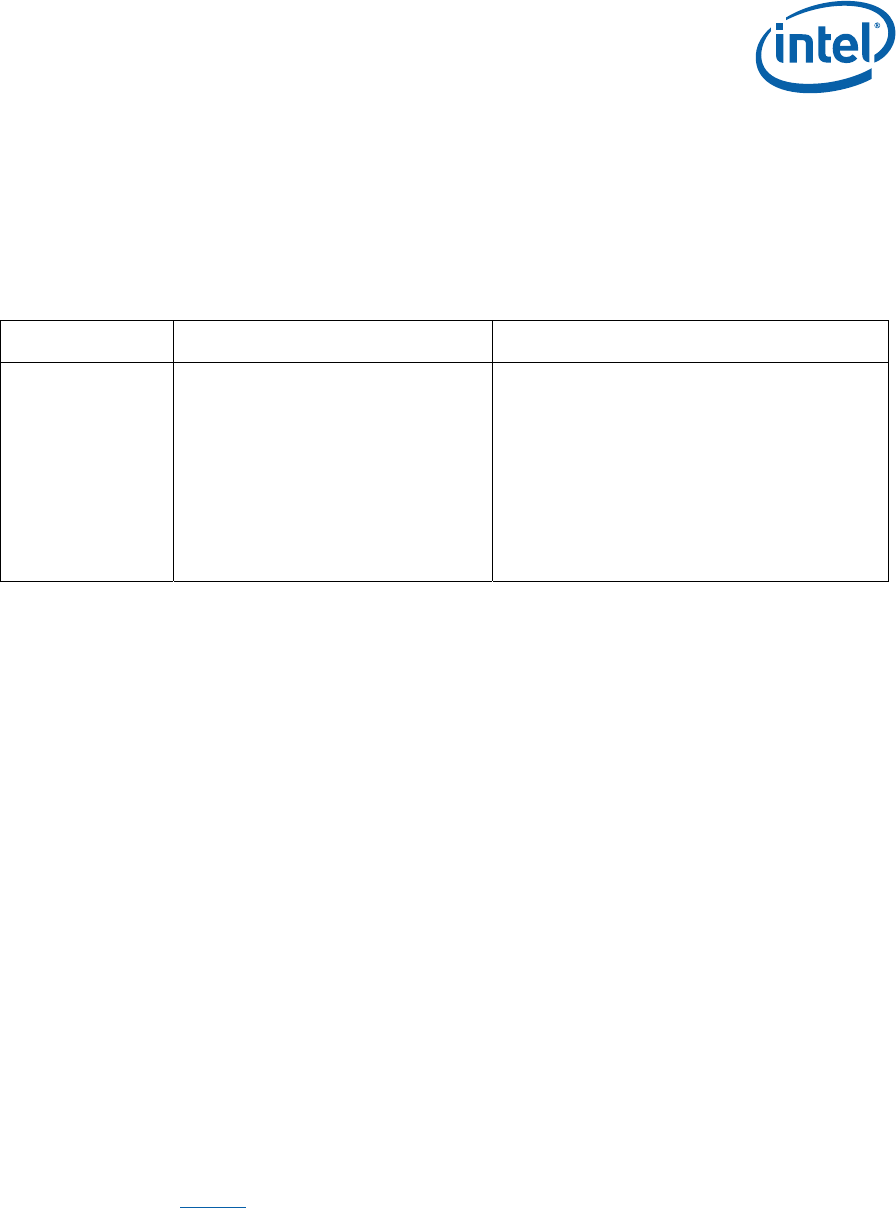
Reference Board Summary
User’s Manual 36
Document Number: 320264
4.8.2 Mini Card B connector (J2G1) is disabled by default
To enable the port for Mini Card B (J2G1), PCI Express* Slot 0 (J7C1) and USB Port 0
(J2A1) devices must be redirected to the Mini Card B connector.
Table 13. Mini Card B Board Rework to Enable Functionality
Rework Impacted components Comments
Enable Mini Card B
Remove – R2B2, R2B4
Populate – R2B3, R2B5, R8Y7,
R8W19, R8Y2, R8Y1,
R8W22
Rework provides proper USB and SIM card
connectivity for wireless WAN cards from
Sierra Wireless* and Option* only. However,
there are a significant number of additional
no-stuff components that must be populated
for full functionality. Refer to the Mini Card B
sheet of the Crown Beach Schematics for
details.
USB Port 0 functionality through connector
J2A1 is disabled when Mini Card B is enabled.
4.9 H8S (JTAG) Programming Headers
The microcontroller firmware for system management/keyboard/mouse control can be
upgraded in two ways:
1. By use of a special MS-DOS utility (in-circuit).
2. By use of an external computer connected (remotely) to the system through the
serial port on the board.
4.9.1 H8 In-System Programming
If the user chooses in-system programming of the Crown Beach board, ensure that
the following files are available on the DOS bootable media:
1. EC_xx.bin - EC application
2. Fcntl.bin - Renesas Technology* flash algorithm data file
3. Kscflash.exe - downloader
Boot to a DOS environment on the Crown Beach machine and type “kscflash
ec_xx.bin” to begin programming the EC.
4.9.2 H8 Remote Programming
If the user chooses to use an external computer (remote programming) connected to
the system through the serial port, there are three jumpers that must be set correctly.
Refer to Table 9
for a summary of these jumpers and refer to the Crown Beach
schematic for the location of each jumper.
The sequence of events necessary to program the H8 is as follows:


















