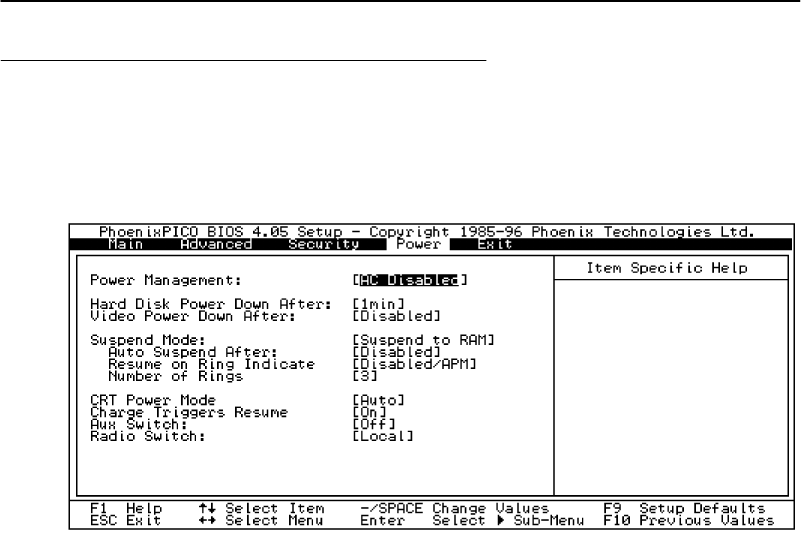
SECTION 8CMOS Setup
8-10 6620 Hand-Held Computer Technical Reference
Power
The Power menu configures power-down methods, suspend
mode, and switches.
" Power Management:
Enables or disables BIOS-based power management.
This setting also allows BIOS-based power manage-
ment to be enabled only if external power is not pres-
ent — AC Disabled (default), Enabled, or Disabled.
" Hard Disk Power Down After:
Amount of time the disk must be inactive to automati-
cally spin down (turned off) — Disabled, or 1–15 min-
utes. Default is 1 minute
" Video Power Down After:
This option is disabled in the BIOS, and is to be con-
trolled through standard Windows 95 power manage-
ment via screen saver controls.
" Suspend Mode:
Sets the type of suspend performed during user-initi-
ated suspend — Suspend to RAM (default — save
state but remain in low power mode) or Suspend to
Disk (save state to disk and power off).


















