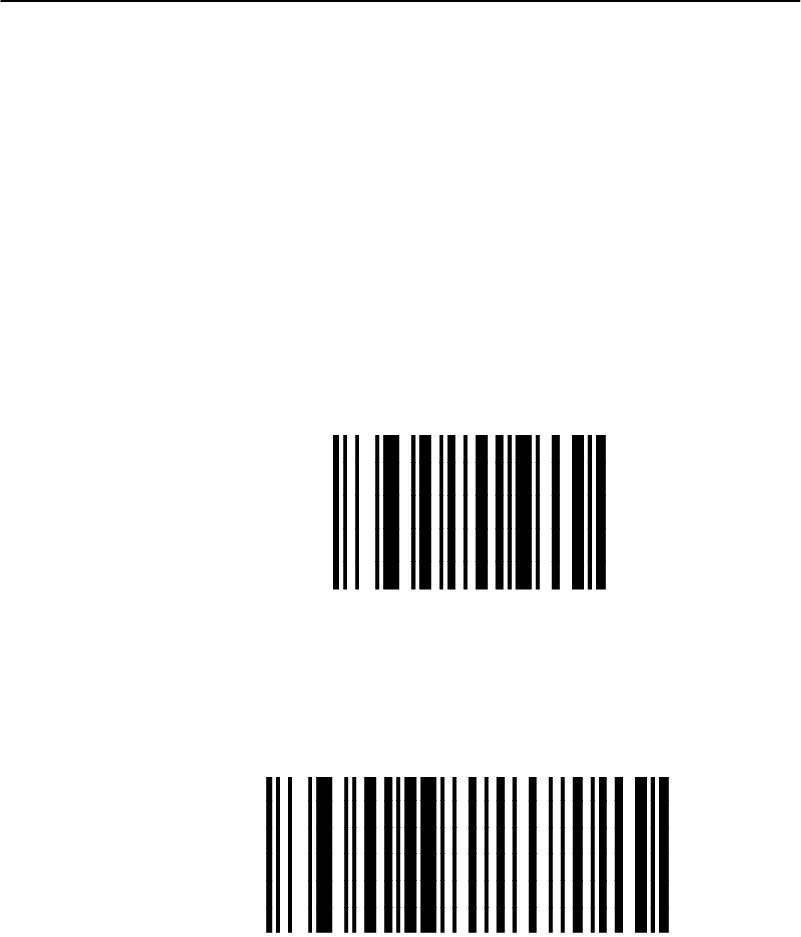
SECTION 1 Introduction
6620 Hand-Held Computer Technical Reference 1-7
Scanner
The 6620 Computer can be ordered with either a standard
or long-range, 5-volt laser internal scanner. This computer
also supports tethered (external) CCD, wand, and laser
scanners.
Note that internal scanners must be initialized before being
used. Use the following two bar codes to initialize the inter-
nal scanner with the default parameters:
" Reset to Default Settings
Scanning this bar code returns all parameters to their
original values.
RESET TO DEFAULT SETTINGS
" Decode Data Packet Format
Select this option after you scan the Reset To De-
fault Settings bar code. This is necessary for the
computer to receive any decodes.
SEND PACKETED DECODE DATA
See the SE 1223 Integrated Scanner User’s Guide (P/N:
961-032-042) for additional information.


















