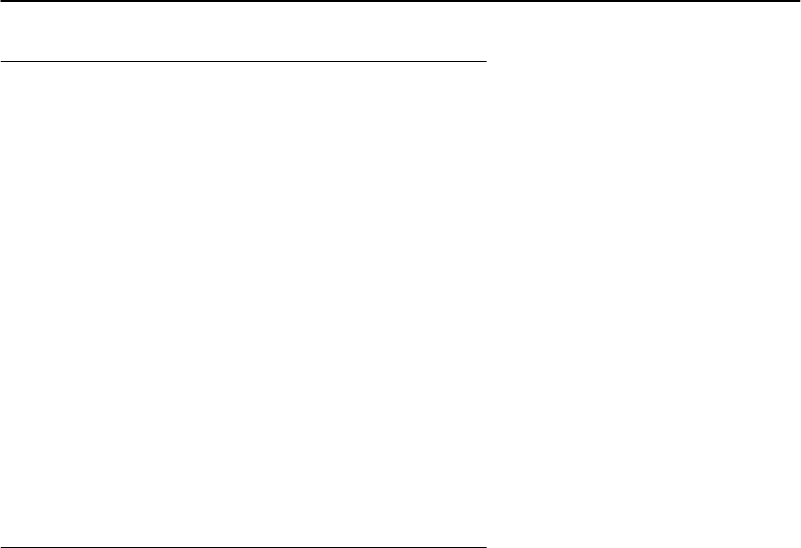
SECTION 3 6620 Recovery Procedures
6620 Hand-Held Computer Technical Reference 3-27
BIOS Recovery
While it is rare, it is possible for the 6620 BIOS to become
corrupted. If this occurs, a loss of power while performing a
BIOS version update is the most likely cause. The 6620
Computer implements a BIOS Boot Block which allows the
system to recover from BIOS corruption in most cases.
To recover the BIOS, insert an Emergency BIOS Recovery
Floppy (provided by Intermec Technologies Corporation),
and power on the system. If the Boot Block is not cor-
rupted, but the rest of the BIOS is, the system sounds one
long beep and two short beeps. At this point, the system
scans the floppy drive for the recovery floppy. Once found,
the disk is read into memory. About a minute after disk ac-
cess stops, the system powers down. BIOS should now be
recovered.
Partition Utility
The 6620 Partition Utility replaces FDISK, Norton Disk
Editor, and PHDISK as a complete solution to create all
partitions necessary on a 6620 Computer for normal opera-
tion. Use it with the Automate Utility during the 6620 Re-
covery procedures. It is an MS-DOS application and must
be run in MS-DOS mode as low-level disk changes fail when
Windows 95 is running.
Installation
From the 6620 Toolkit installation, select the checkbox for
the Disk Tools. This copies the files necessary for the op-
eration of the Partition Utility.


















