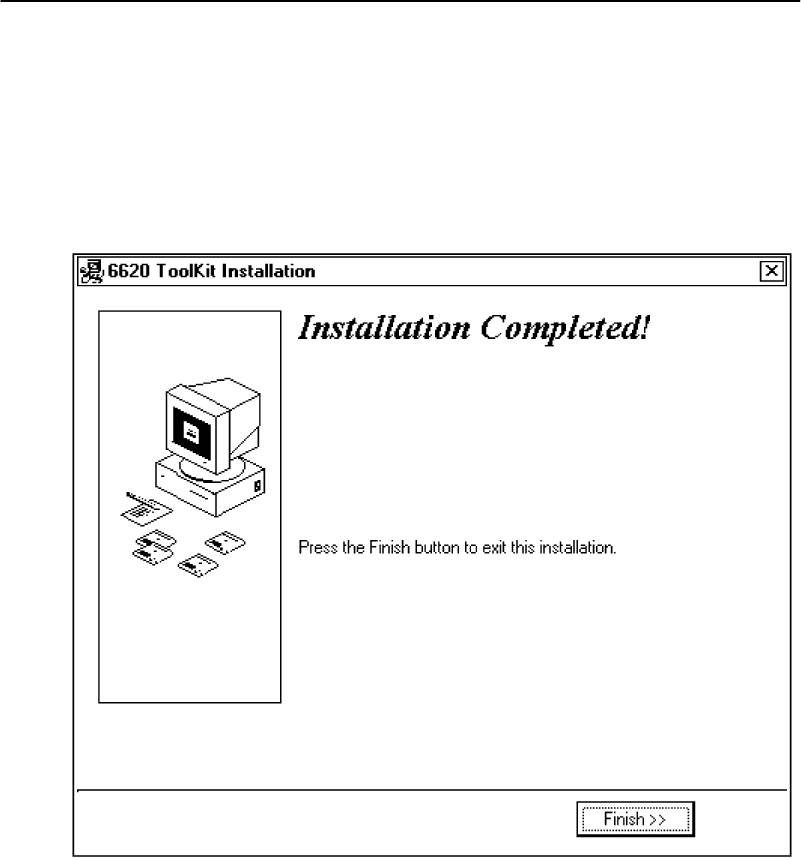
SECTION 2Toolkit for the 6620 Computer
2-20 6620 Hand-Held Computer Technical Reference
Finishing the Toolkit Installation
When all of the selected components have been loaded onto
the 6620 Computer, the final installation screen appears.
Click the Finish button to return to the desktop.
"
NOTE: If you do not have any additional component configuration screens
on the desktop, we recommend that you reboot the 6620 Computer
for the new components to reset the computer system. If you do
have additional component configurations (such as the MS Infrared
Support component), complete those configurations, then reboot the
6620 Computer.


















