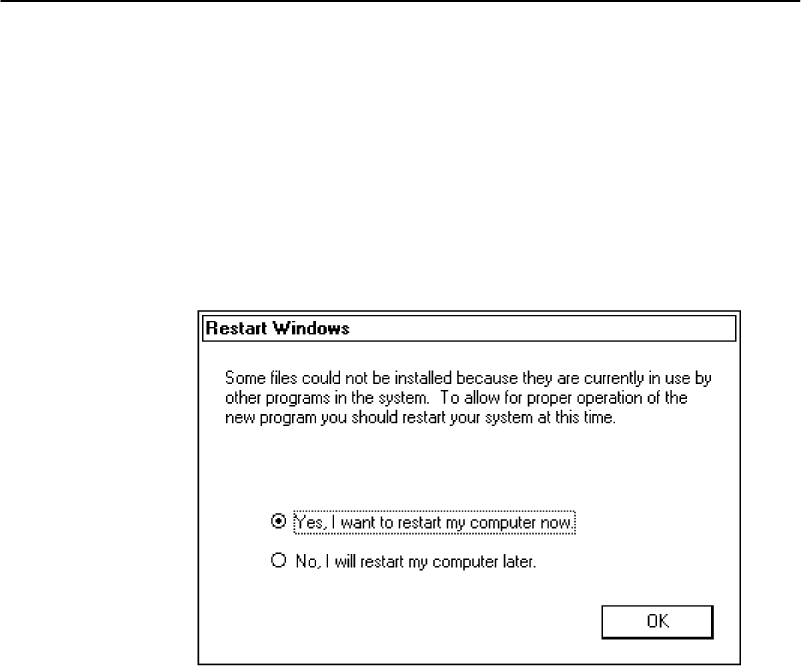
SECTION 2 Toolkit for the 6620 Computer
6620 Hand-Held Computer Technical Reference 2-29
6. After all of the “Watcher” application files and pro-
gram icons are installed, you have the option to re-
start the 6620 Computer to update the system proper-
ties. If you elect to restart the computer, select Yes,
then click the OK button to restart the computer. If
you want to restart the computer at another time, se-
lect No, then click the OK button to return to the
desktop.


















