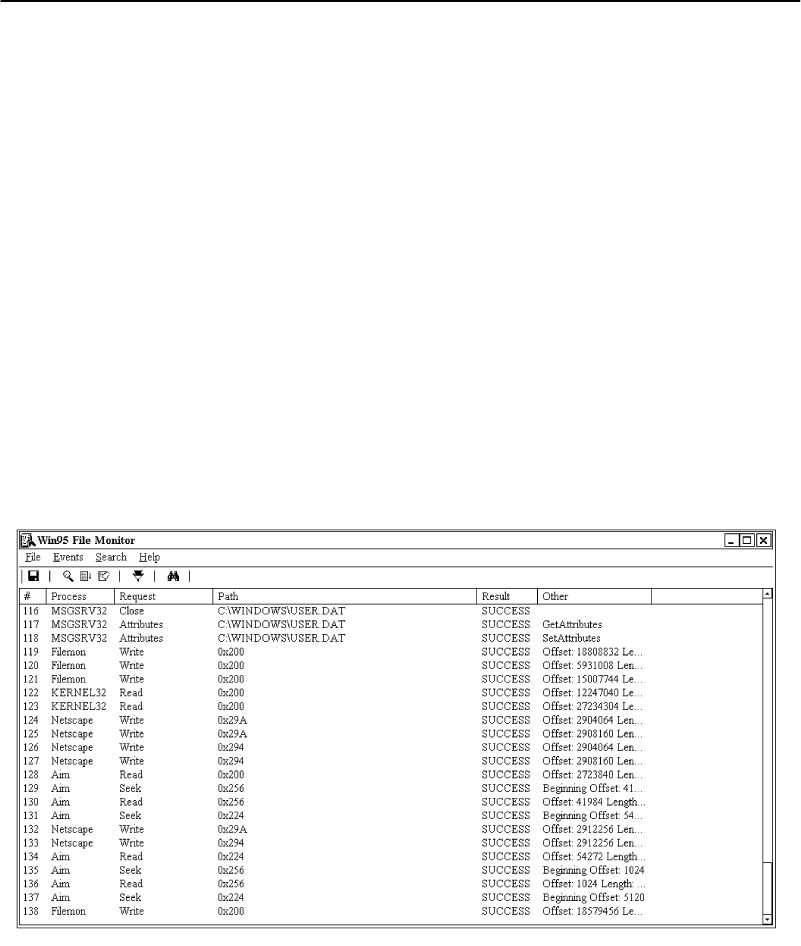
SECTION 10 Minimal Windows 95 Load
6620 Hand-Held Computer Technical Reference 10-5
i. In FILEMON, select File ®® Save and name the
file FILEMON.FIL. Save the file to the
C:\6620Utilities directory.
j. Shut down Windows 95 on the 6620 Computer.
k. Remove the flash card from the 6620 Computer, and
place it back into the PC Card slot on the develop-
ment PC.
l. Double-click on the FILCHK utility or run FILCHK
from a DOS window in the C:\6620Utilities directo-
ry. This creates the OUTLIST.W95 file.
m.Use a text editor to examine OUTLIST.W95, which
contains a list of suggested files to copy to the mini-
mal load. Then manually copy those files from the
6620 Toolkit CD full Windows 95 load at \Image.
EXAMPLE: Below is a sample FILEMON screen:
The FILCHK utility parses the FILEMON.FIL file,
and produces an OUTLIST.W95 output file, as in the
example given on the next page:


















