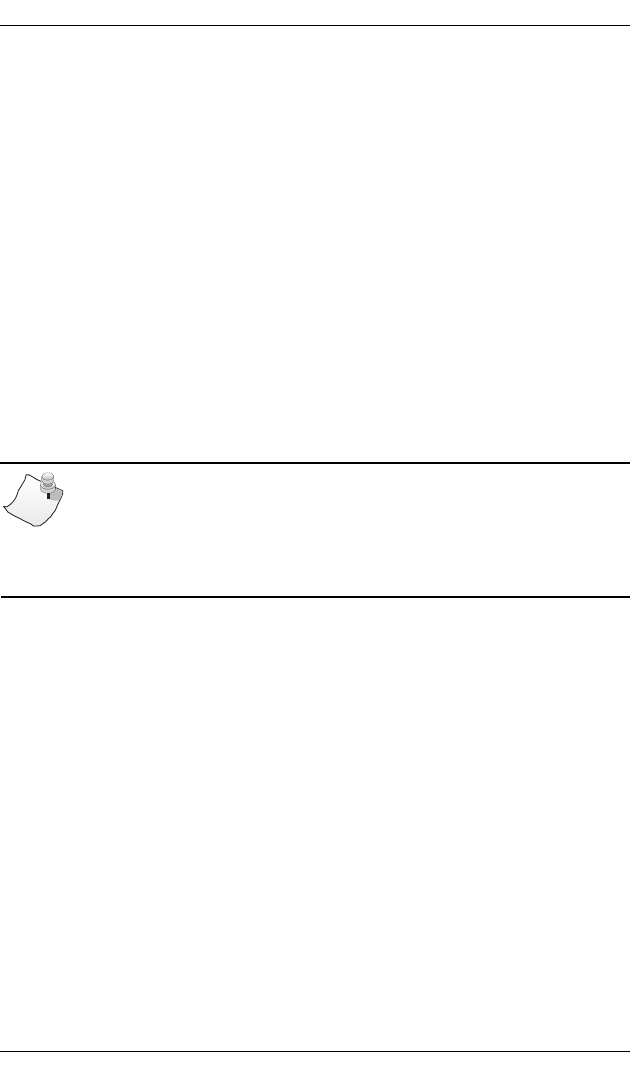
Accessing Online Help
80 Interphase Corporation
Accessing Online Help
For detailed information about the functions described in this
appendix, see the SynWatch online help. You can access online
help in the following ways:
• Use the menu command Help to display the main online
help.
• Press F1 to display contextual help in a pop-up window.
• Move the cursor over a window control to display a
pop-up with the name of the control.
Starting SynWatch
NOTE
The iSPAN-PRI is listed as the 5535 adapter in SynWatch
dialogs.
To start Synwatch, from the Start menu, select Programs,
then INTERPHASE WAN Adapters, and then SynWatch.
The main SynWatch dialog appears:


















