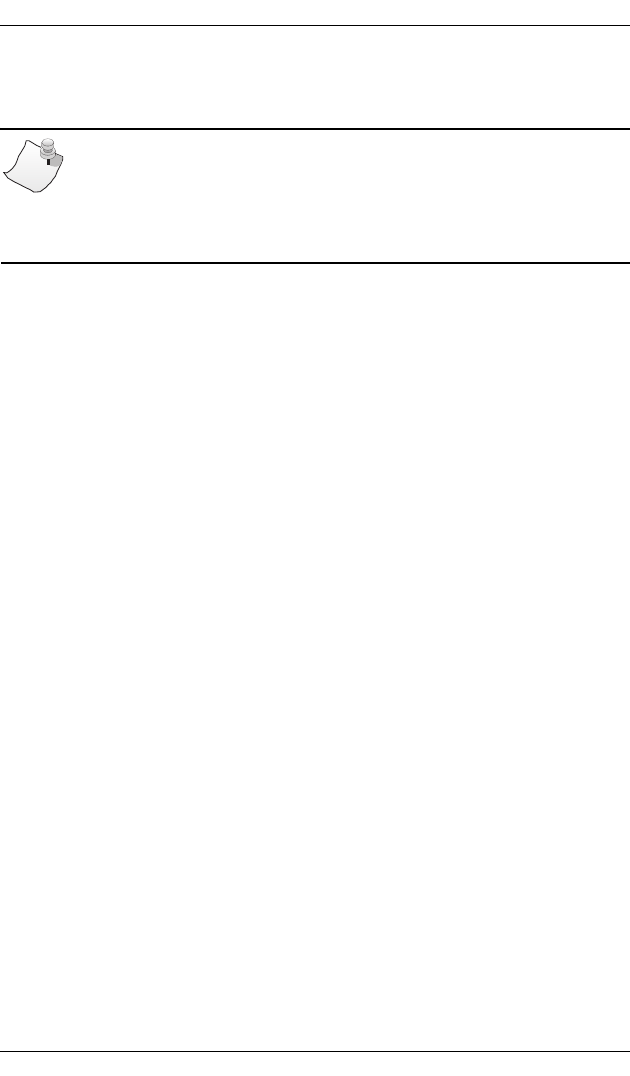
Managing Firmware and Hardware
52 Interphase Corporation
Managing Firmware and Hardware
NOTE
The iSPAN-PRI is listed as the 5535 adapter in WAN
Adapter Setup dialogs.
Start the WAN Adapter Setup utility in either of the following
ways:
• From the Start menu, select Settings, and then Control
Panel. Then double-click the WAN Setup icon.
• From the Start menu, select Programs, then
INTERPHASE WAN Adapters, and then WAN
Setup.
When you start the utility, the WAN Adapters Setup dialog
appears:


















