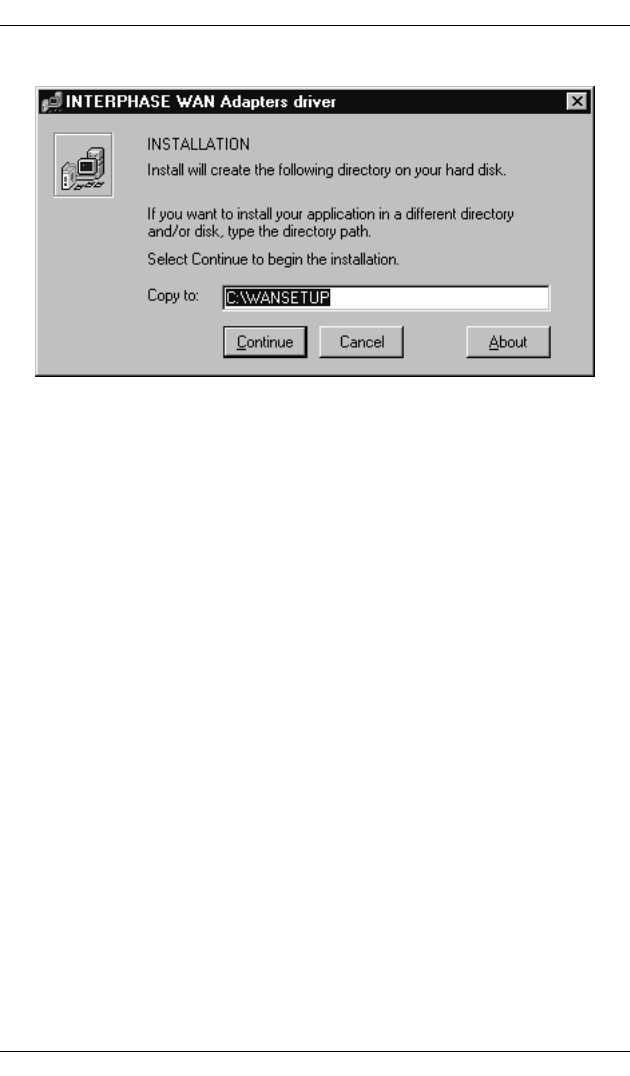
Chapter 4: Installing the Software
iSPAN PRI PCI ISDN Users Guide 33
Figure 4-6. WAN Adapter Driver Installation
7. If needed, change the default installation path in the
Copy To field to the desired pathname.
8. Click Continue to install the driver.
The installation program copies product files to the
directory specified in the Copy To field, and creates a
program group in the Windows NT Start menu.
Next, the WAN Adapters setup dialog appears:


















