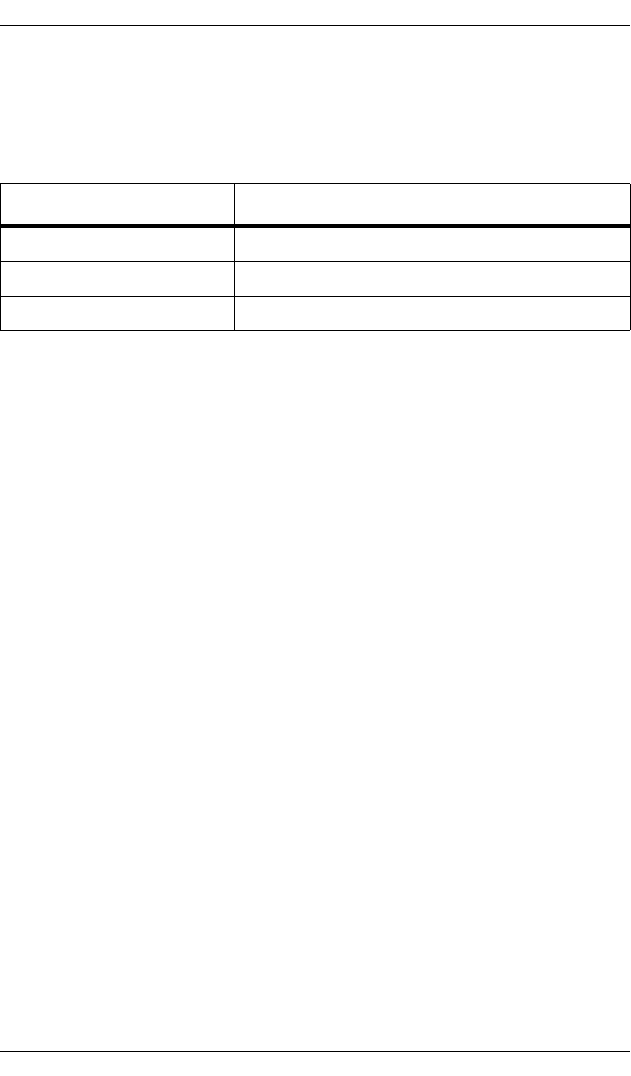
Stopping and Freezing the Display
86 Interphase Corporation
Stopping and Freezing the Display
To stop watching channels and discard frame information, do
the following:
When you stop watching channels by deselecting the channel,
port, or adapter, SynWatch discards all frame information for
the affected channel(s).
To read the display more easily, you can also interrupt channel
watching and freeze the frame information display in the
monitor panel.
• To freeze the display, from the Watch menu, select
Freeze.
• To resume display at the point where it stopped,
deselect Freeze from the Watch menu.
Changing the Watch Mode
SynWatch can reinterpret all frames displayed in the monitor
panel into another protocol. You can change the watch mode,
enabling SynWatch to reinterpret the frame protocol.
Here is an example of when it is useful to change the watch
mode: if the ISDN D channel is in LAPD (reduced) mode
when an ISDN connection fails. LAPD (reduced) displays
To stop watching… Deselect this…
A channel the channel in the configuration panel.
All of a port’s channels the port in the configuration panel.
All of an adapter’s ports the adapter in the configuration panel.


















