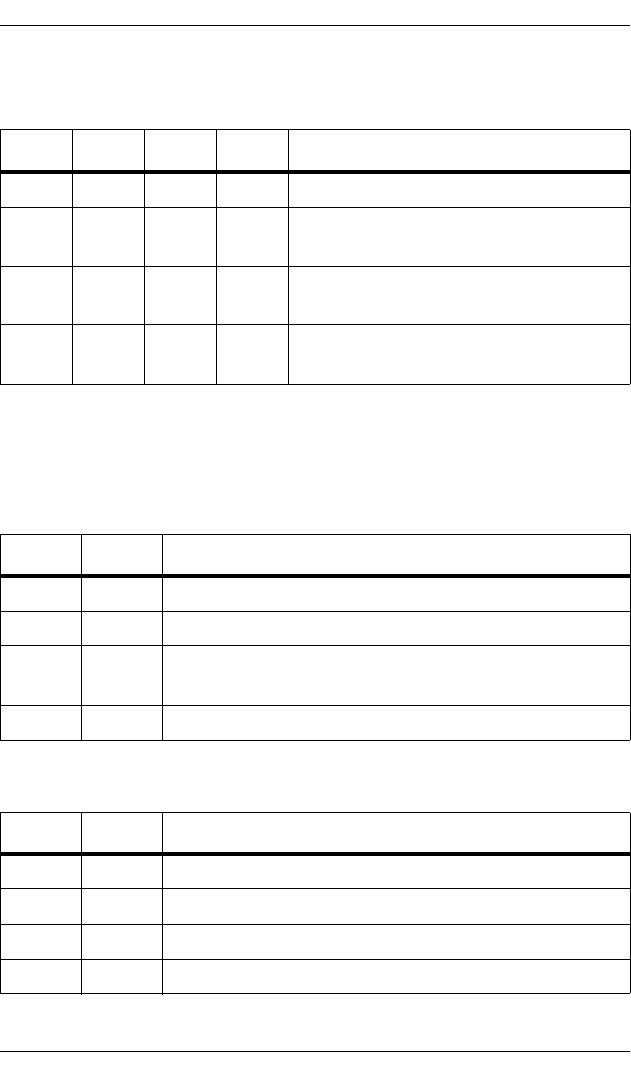
Chapter 7: Troubleshooting
iSPAN PRI PCI ISDN Users Guide 69
The following table describes the adapter status when the
sequence of LEDs appears as follows:
Europe (Other than France)
In European countries other than France, the adapter LEDs for
each port function are as follows:
In their operational state, the LEDs must be as follows:
LED1 LED2 LED3 LED4 Meaning
On On Off Off Adapter is operational.
On On On Off A synchronization problem occurred on
the ISDN carrier side.
Off Off Off On No power is detected on the line. Make
sure cable is plugged in correctly.
Off Off Off Off Your ISDN provider is currently sending
an AIS alarm to the adapter.
LED Color Meaning if the light is ON...
1 Green Clock is synchronized.
2 Green Physical layer is active.
3 Yellow Your ISDN provider is currently sending an RAI alarm
to the adapter.
4 Red Error: CRC4 not found.
LED Color State must be...
1 Green On
2 Green On
3 Yellow Off
4 Red Off


















