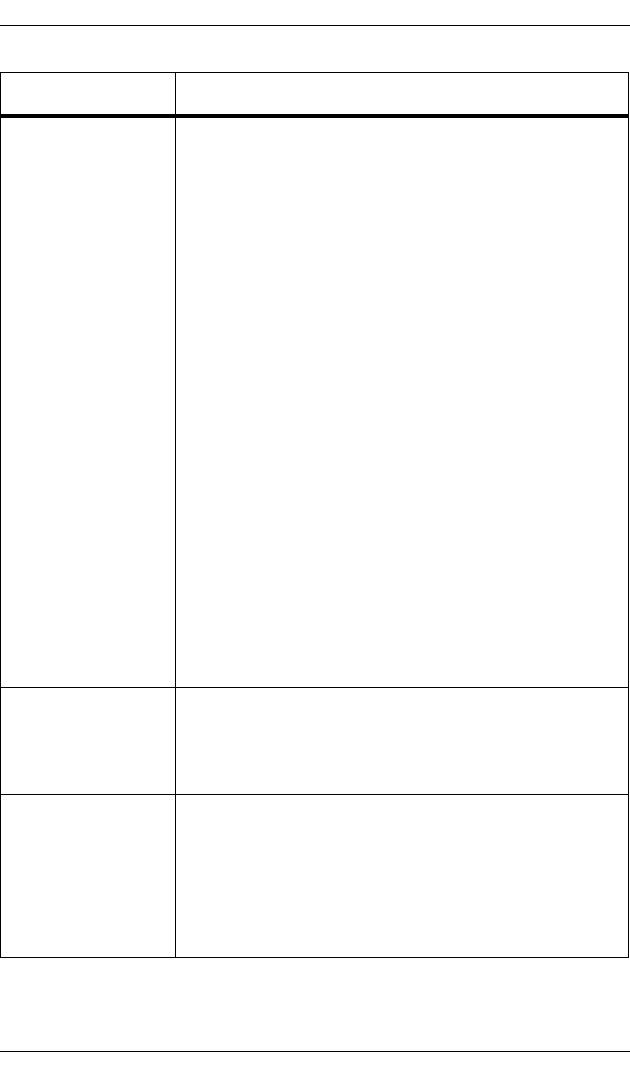
Problems and Possible Solutions
74 Interphase Corporation
Remote station
failed to connect
to the RAS Server
If you do not know how to check the following items,
see Index of Common Tasks on page 115:
1. Use the Event Viewer from Windows NT
Administrative Tools to see if the Remote Access
Service is successfully initialized.
2. Make sure at least one ISDN RAS port is allowed to
accept incoming calls.
3. Use Remote Access Admin from Windows NT
Administrative Tools to see if ISDN RAS
incoming ports are active.
4. Make sure your system administrator has given the
remote user right to connect.
5. Check that the protocol(s) used by the remote user
(IP, IPX/SPX, or NetBEUI) are configured in the
RAS server.
6. Use SynWatch to see if an ISDN connection
problem exists. (Does SynWatch see the ISDN call
in progress? Is this call accepted by the remote
system?)
7. Use SynWatch to see if a PPP negotiation problem
exists. Check the remote user ID and password.
Multilink is not
enabled in the
RAS phonebook
entry properties
Select the Enable Multilink option in the RAS
Network Configuration. (See Index of Common Tasks
on page 115.)
Multilink
connection does
not connect all
ISDN channels
required
1. Make sure that your ISDN subscription and the
remote ISDN subscription offer as many B channels
as the multilink requires.
2. Make sure that the number of free ISDN channels is
sufficient for this multilink call. (Check both sides
of the connection).
Problem Possible Solution(s)


















