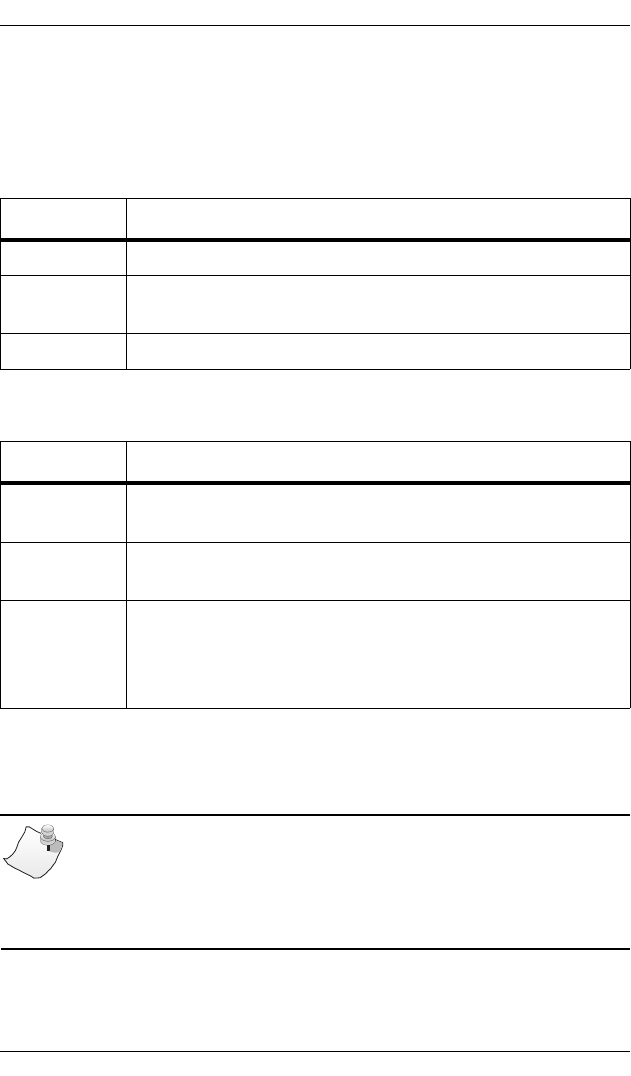
Setting Up ISDN PRI Port Properties
56 Interphase Corporation
Microcode section displays firmware information for the
adapter selected in the Cards section. You can use the buttons
in this section to add, remove, or configure WAN adapters.
The adapter status is represented by its icon color:
Use the following buttons to set up adapter hardware:
Setting Up ISDN PRI Port Properties
NOTE
Before you configure your PRI ISDN line, first obtain the
ISDN switch type from your ISDN provider.
LED Color Meaning
Gray The adapter is detected but is not working.
Yellow The hardware configuration has been changed but not
applied.
Green The adapter is running.
Click... To do this...
Add Add a new adapter. This option is enabled if one more
Interphase adapters can be installed.
Remove Remove an existing adapter. This option removes an adapter
and its drivers.
Properties Display the hardware properties of a selected adapter or the
port properties of a selected port. For ISDN ports, these
properties are essentially subscription parameters, such as
switch type.


















