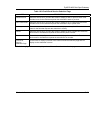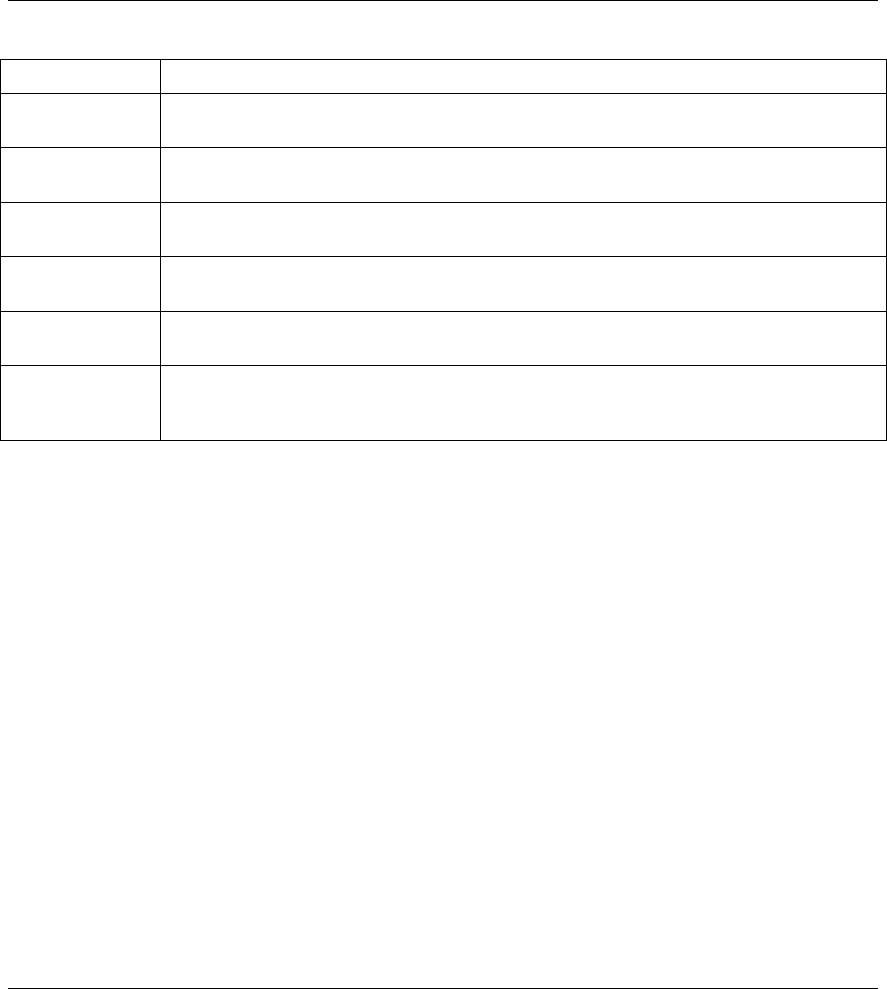
ZyAIR B-4000 Hot Spot Gateway
Customization 10-21
Table 10-9 Credit Card Service Selection Page
LABEL DESCRIPTION
State/Province Select this check box if you want the screen to display a state or province field. Enter
the label name for the field that requests the subscriber’s state or province.
ZIP/ Postal Code Select this check box if you want the screen to display a zip or postal code field. Enter
the label name for the field that requests the subscriber’s zip or postal code.
Country Select this check box if you want the screen to display a country field. Enter the label
name for the field that requests the subscriber’s country.
Phone Select this check box if you want the screen to display a phone number field. Enter the
label name for the field that requests the subscriber’s phone number.
Fax Select this check box if you want the screen to display a fax number field. Enter the
label name for the field that requests the subscriber’s fax number.
Preview of
Service
Selection Page
Click this link to display a preview of the credit card service selection page that will
display on the subscriber’s screen.
The following figure shows an example preview of the credit card service selection page.