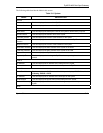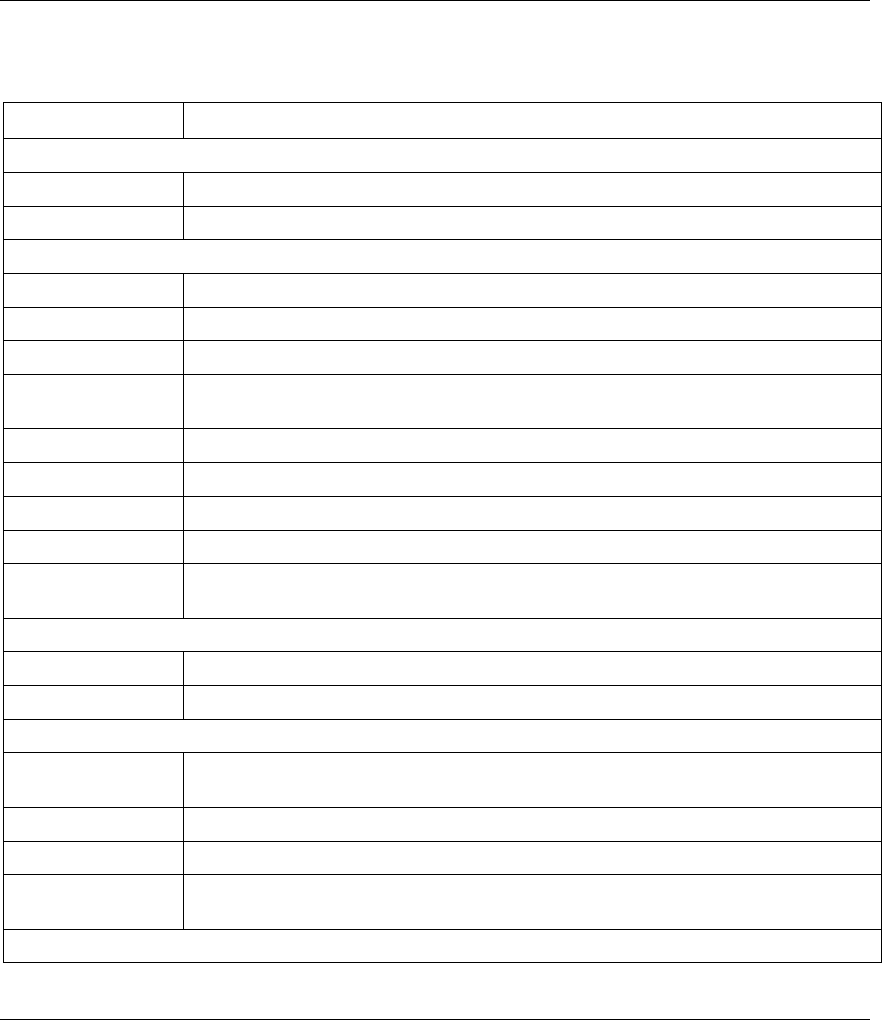
ZyAIR B-4000 Hot Spot Gateway
System Status 19-3
The following table describes the labels in this screen.
Table 19-1 System
LABEL DESCRIPTION
Service
Internet Connection This field displays the status of the ZyAIR’s connection to the Internet.
Wireless Service This field displays the status of the ZyAIR’s wireless LAN.
System
Host Name This field displays the description name of the ZyAIR for identification purposes.
Domain Name This field displays the domain name of the ZyAIR.
Firmware Version This field displays the version of the firmware on the ZyAIR.
Wireless Firmware
Version
This field displays the version of the wireless features on the ZyAIR.
Bootrom Version This field displays the version of the bootbase in the ZyAIR.
WAN MAC Address This field displays the MAC address of the ZyAIR on the WAN.
LAN MAC Address This field displays the MAC address of the ZyAIR on the LAN.
System Time This field displays the ZyAIR’s current time.
System Up Time This field displays the how long the ZyAIR has been operating since it was last
started.
LAN IP
IP Address This field displays the IP address of the LAN port on the ZyAIR.
Subnet Mask This field displays the subnet mask of the LAN port on the ZyAIR.
WAN IP
WAN Port Mode
This field displays the DHCP mode of the WAN port. It displays DHCP Client, Static
IP Setting, PPPoE or PPTP.
IP Address This field displays the IP address of the WAN port on the ZyAIR.
Subnet Mask This field displays the subnet mask of the WAN port on the ZyAIR.
Default IP Gateway This field displays the IP address of the default gateway of the WAN port on the
ZyAIR.
DNS