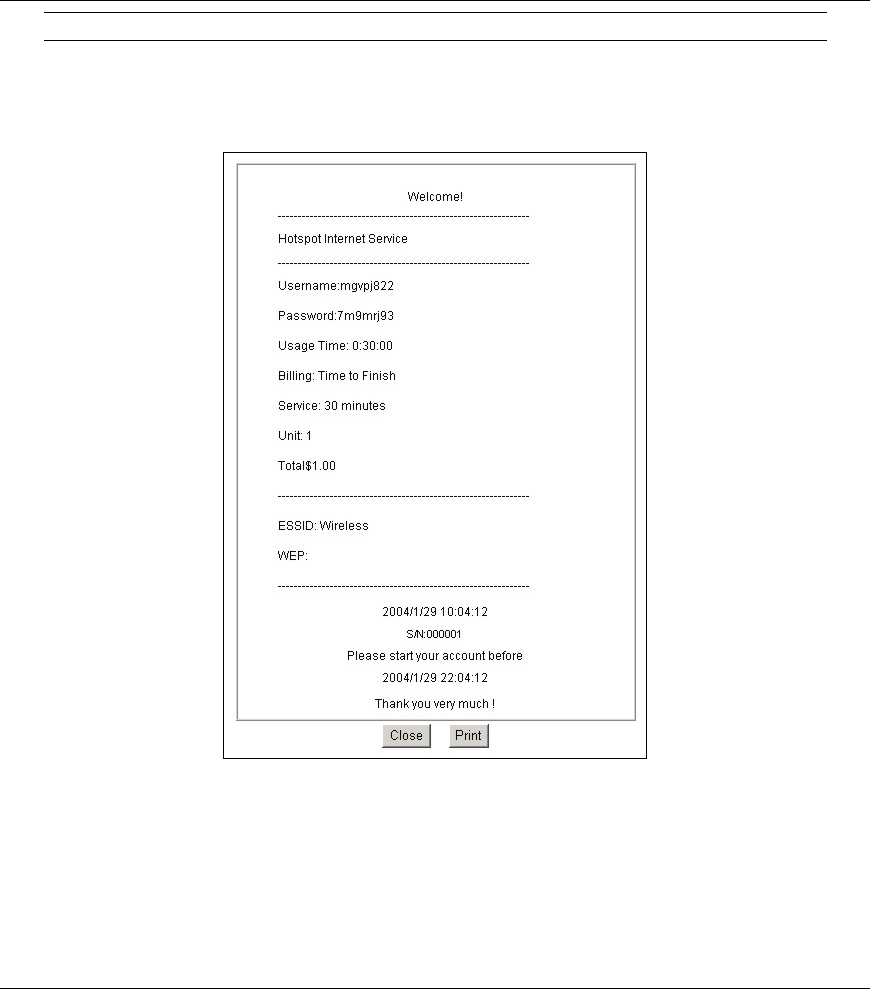
ZyAIR B-4000 Hot Spot Gateway
Accounting 7-7
The settings for the first button apply to the button on the exclusive printer.
Click a button to generate an account based on the settings you configure for the button in the
ACCOUNTING screen. A window displays showing a printout preview of the account generated.
The following figure shows an example. Close this window when you are finished viewing it.
Figure 7-4 Web-based Account Generator Printout Preview Example


















