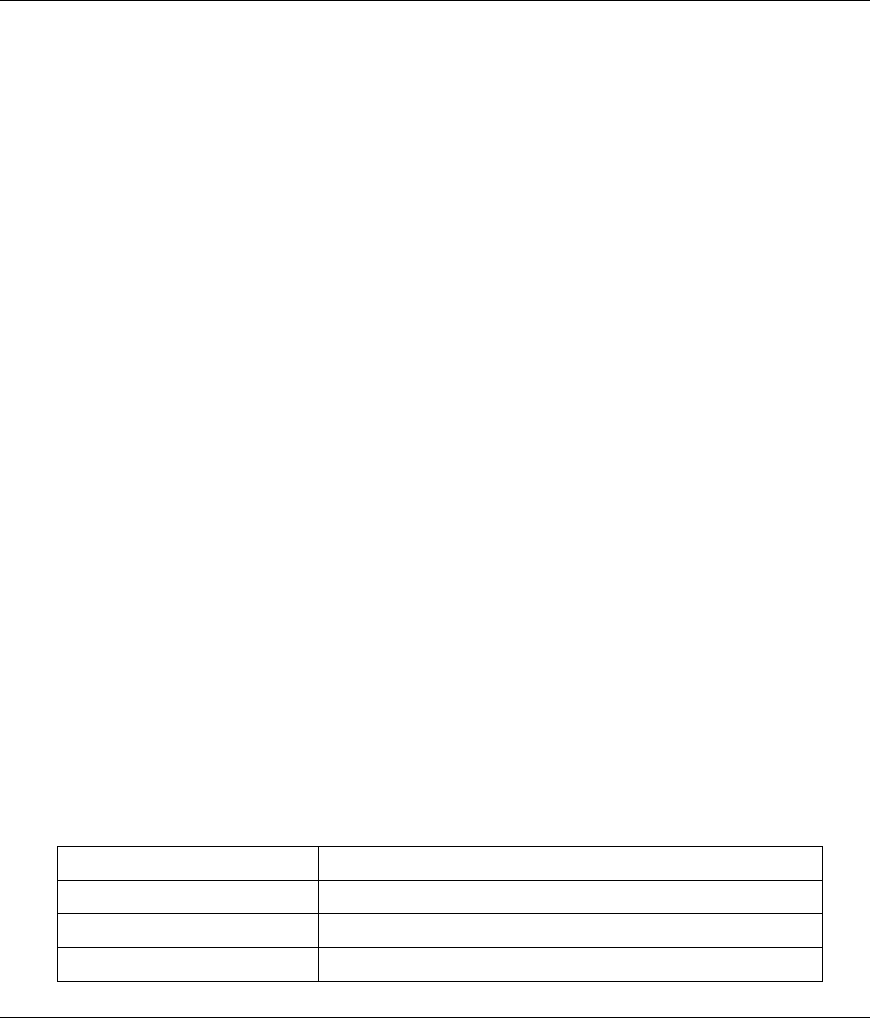
ZyAIR B-4000 Hot Spot Gateway
Getting to Know Your ZyAIR 1-3
Local Content and Advertising Links
Once connected to the network, the ZyAIR directs the subscriber to a specified web site and display
advertisement links. This can be a source of extra online advertising revenues and increased business
exposure.
Access Control (Walled Garden)
With the walled garden feature, subscribers are able to access predetermined web sites without logging in.
The ZyAIR blocks full Internet access until the subscribers log in.
Subscriber Login Page Customization
You can customize the subscriber login page according to your business needs. The advanced settings
allow you to include welcome messages, company logo and basic formatting.
Web Configurator Management
The ZyAIR comes with an embedded web-based configurator. It offers advanced management features and
allows you to manage the ZyAIR remotely using Internet Explorer.
Watchdog
The ZyAIR can continue working by resetting itself after a system crash.
Upgrade Firmware
The firmware of the ZyAIR can be upgraded via the web configurator.
Syslog
The ZyAIR’s syslog function allows network administrators to monitor the usage status of subscribers from
a remote site. You can set up a syslog server to receive the log of information on current logged-in
subscribers that the ZyAIR sends periodically.
802.11b Wireless LAN Standard
The ZyAIR complies with the 802.11b wireless standard.
The 802.11b data rate and corresponding modulation techniques are as follows. The modulation technique
defines how bits are encoded onto radio waves.
Table 1-1802.11B
DATA RATE (MBPS) MODULATION
1 DBPSK (Differential Binary Phase Shift Keyed)
2
DQPSK (Differential Quadrature Phase Shift Keying)
5.5 / 11 CCK (Complementary Code Keying)


















