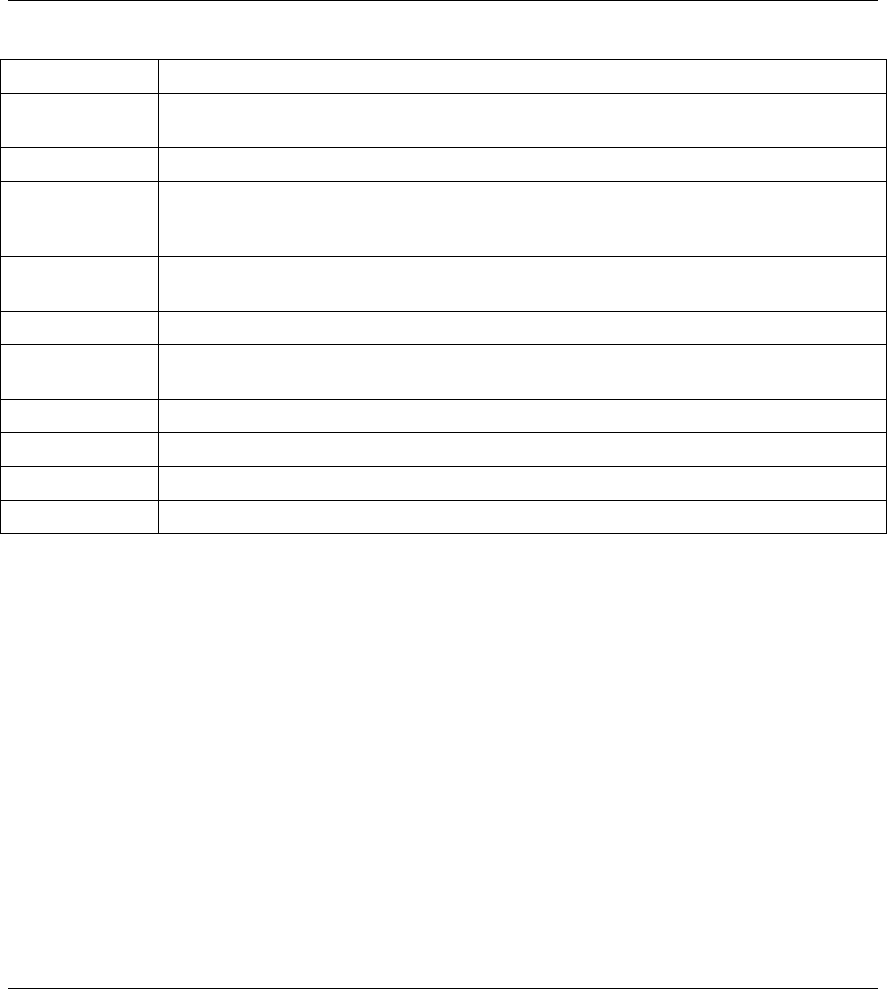
ZyAIR B-4000 Hot Spot Gateway
Keypad 9-3
Table 9-1 KEYPAD
LABEL DESCRIPTION
Use for Pre-Paid
Billing
The system provides ten user definable hot keys through the use of the + Key plus the 1
through 0 keys across the top of the keypad.
Keypad Hot Key +1~+0 This is the combination hot key for a keypad application.
Billing Profile Select the billing profile that you want to assign to the combination hot key. Use the
Billing screen to configure and activate billing profiles. Only active billing profiles display
here for you to choose from.
Use for Post-
Paid Billing
Use the following fields to define the basic charge levels and rates for accounts.
Base on Select the billing time unit from the drop-down list box.
Charge by levels Use this field to enable or disable the charge by levels function. See the Accounting
chapter for details on the charge by levels function.
Level These are the read-only level numbers of the charges.
Time Range
Enter the number of time units (defined in the Base on field) for this charge level.
Unit Price Enter each level’s charge per time unit.
Apply
Click Apply to save the changes.
9.3 Keypad Configuration Examples
These sections explain how to configure the ZyAIR for use with a PS/2 keypad.
9.3.1 Keypad with Pre-Paid Billing Example
The following is an example of how to configure the ZyAIR to use a PS/2 keypad for pre-paid billing.
Step 1. Click ADVANCED, BILLING.
Step 2. Select Pre-Paid and click Apply.


















