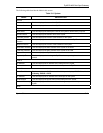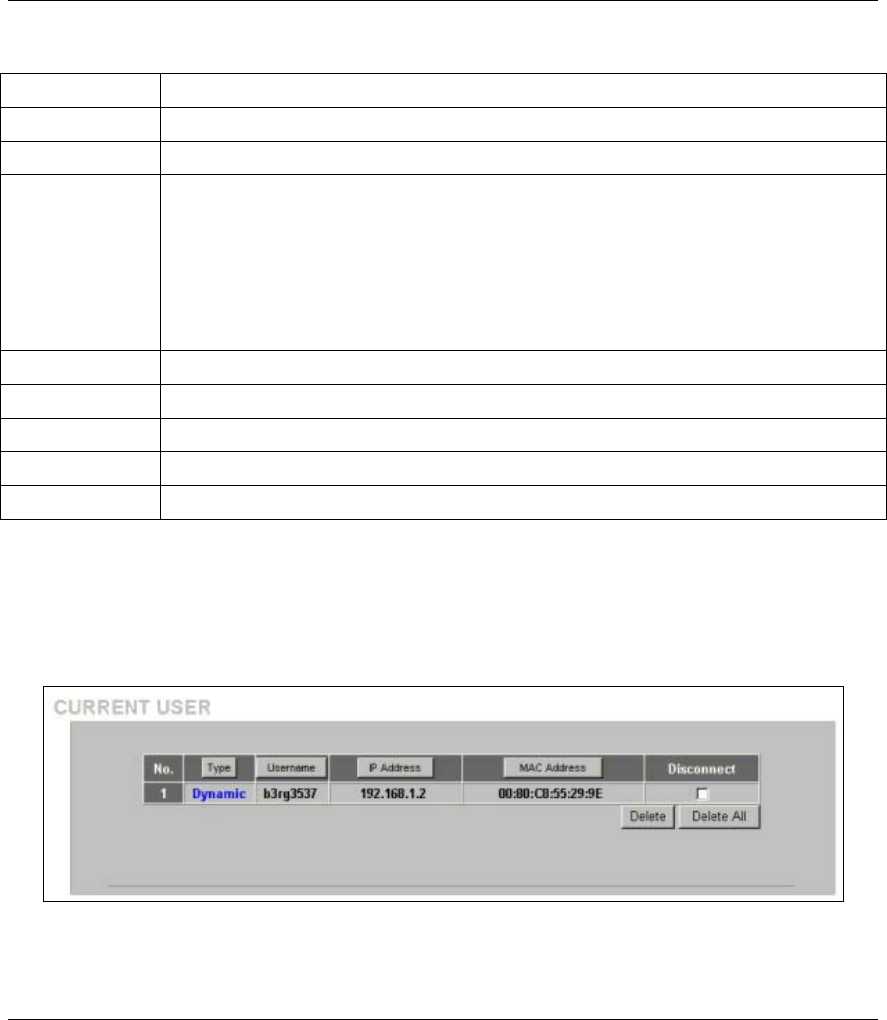
ZyAIR B-4000 Hot Spot Gateway
System Status 19-7
Table 2 ACCOUNT LOG
FIELD DESCRIPTION
Charge This field displays the total cost of the subscriber’s account.
Payment Info This field displays the subscriber’s method of payment cash or credit.
Status
This field displays IN-Used when the account is currently in use. Otherwise it displays
UN-Used.
This field displays Finished when a subscriber uses up the time allocated to an
account.
This field displays Expired when a subscriber’s account has reached expiration.
This field displays Replenished and the serial number of the subscriber’s account when
a subscriber has purchased additional time units for the account.
Page Select a page number from the drop-down list box to display the selected page.
First
Click First to go to the first page.
Previous
Click Previous to return to the previous page.
Next
Click Next to go to the next page.
End
Click End to go to the last page.
19.5 Current Users
The CURRENT USER screen displays a list of subscribers currently logged on to the ZyAIR for Internet
access.
Click SYSTEM STATUS and CURRENT USER to display the screen as shown. Click a column heading
to sort the entries if applicable.
Figure 19-3 CURRENT USER
The following table describes the labels in this screen.