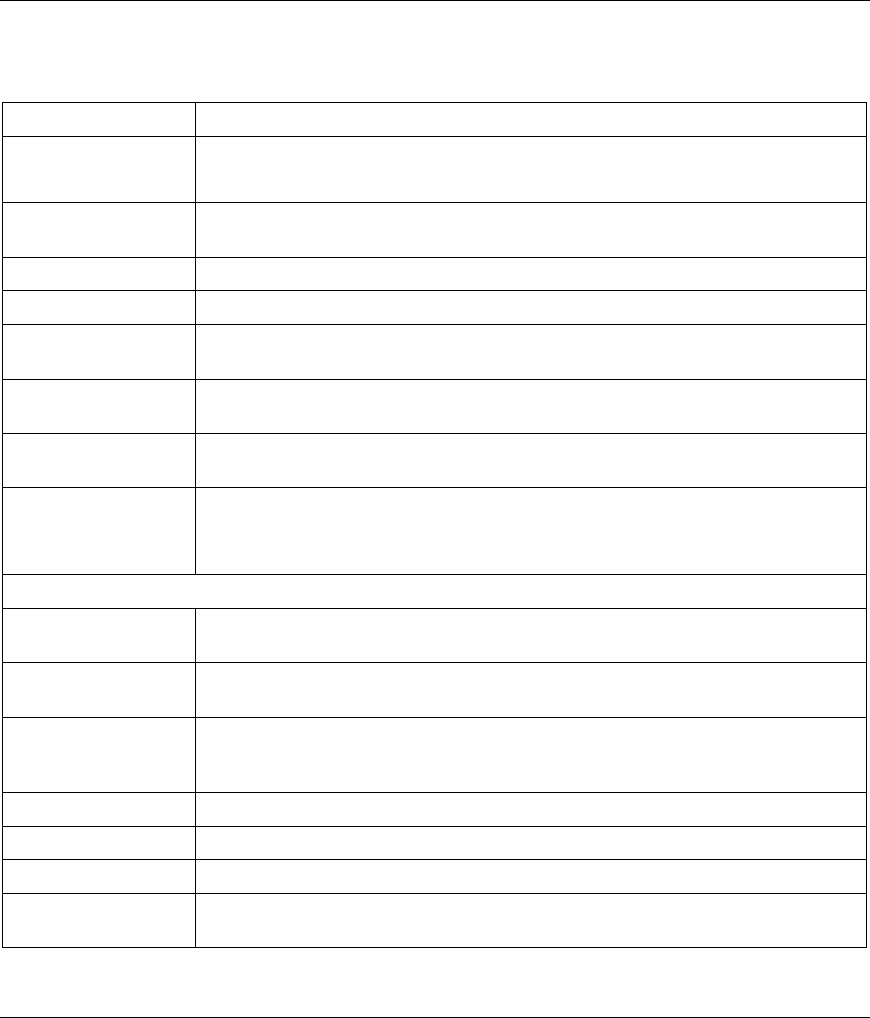
ZyAIR B-4000 Spot Gateway
17-2 Syslog
The following table describes the labels in this screen.
Table 17-1 Syslog
LABEL DESCRIPTION
Send to Syslog
Server
Select Enable to activate the syslog function.
Select Disable to de-activate the syslog function.
Syslog Server on
LAN
Select this check box to specify a syslog server on the LAN.
Server IP Address Enter the IP address (in dotted decimal notation) of the syslog server on the LAN.
Server MAC Address Enter the MAC address of the syslog server on the LAN.
Syslog Server on
WAN
Select this check box to specify a syslog server on the WAN.
Server 1 IP Address Enter the IP address of the first syslog server on the WAN in dotted decimal
notation.
Server 2 IP Address Enter the IP address of the second syslog server on the WAN in dotted decimal
notation.
Send to Email
Select Enable to have the ZyAIR send syslog messages to the e-mail account
that you specify.
Select Disable to not have the ZyAIR send syslog e-mail messages.
Email Server
IP Address or
Domain Name
Enter the IP address or domain name of the mail server for the e-mail addresses
specified below. If this field is left blank, the syslog will not be sent via e-mail.
SMTP Port Enter the port number (25, or between 2500 and 2599) for the mail server. The
default is 25.
E-mail (SMTP)
server needs to
check my account
Select this check box if your SMTP server requires user name and password
authentication before accepting e-mail. Your network administrator, SMTP server
provider or ISP should supply the username and password.
Username Enter the username for the SMTP server.
Password Enter the password for the SMTP server.
Email From:
Name Type a name that you want to be in the “message from” field of the log e-mail
message that the ZyAIR sends.


















