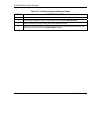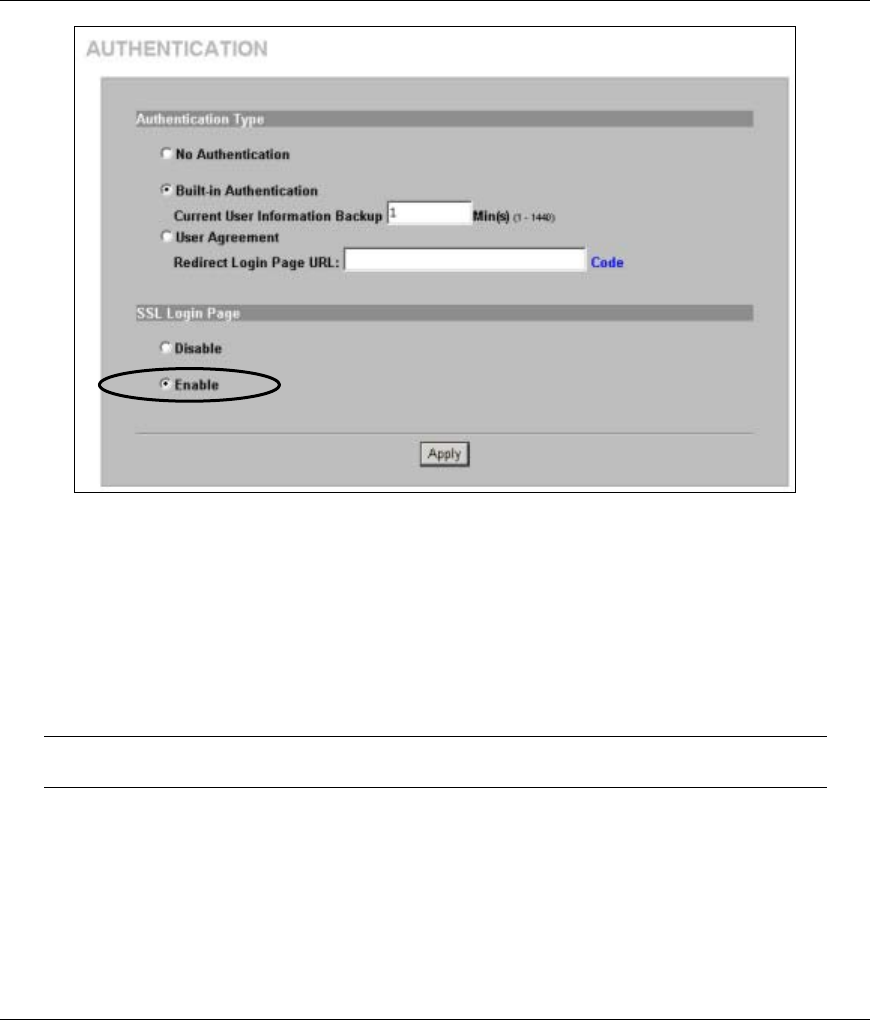
ZyAIR B-4000 Hot Spot Gateway
SSL (Secure Socket Layer) Security 21-9
Figure 21-12 AUTHENTICATION: Activate SSL Login
Step 2. Click Apply to save the changes and restart the ZyAIR when prompted.
21.5 SSL Certificate Download
You can register for a certificate from a CA (Certificate Authority). A CA issues digital certificates and
guarantees the identity of the certificate owner.
Click SYSTEM TOOLS, SSL CERTIFICATE to open the SSL CERTIFICATE screen. Use this screen
to download a CA registered certificate from a computer connected to the ZyAIR.
You must save the certificate and private key files from the CA on a computer that
is connected to the ZyAIR.