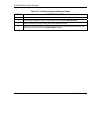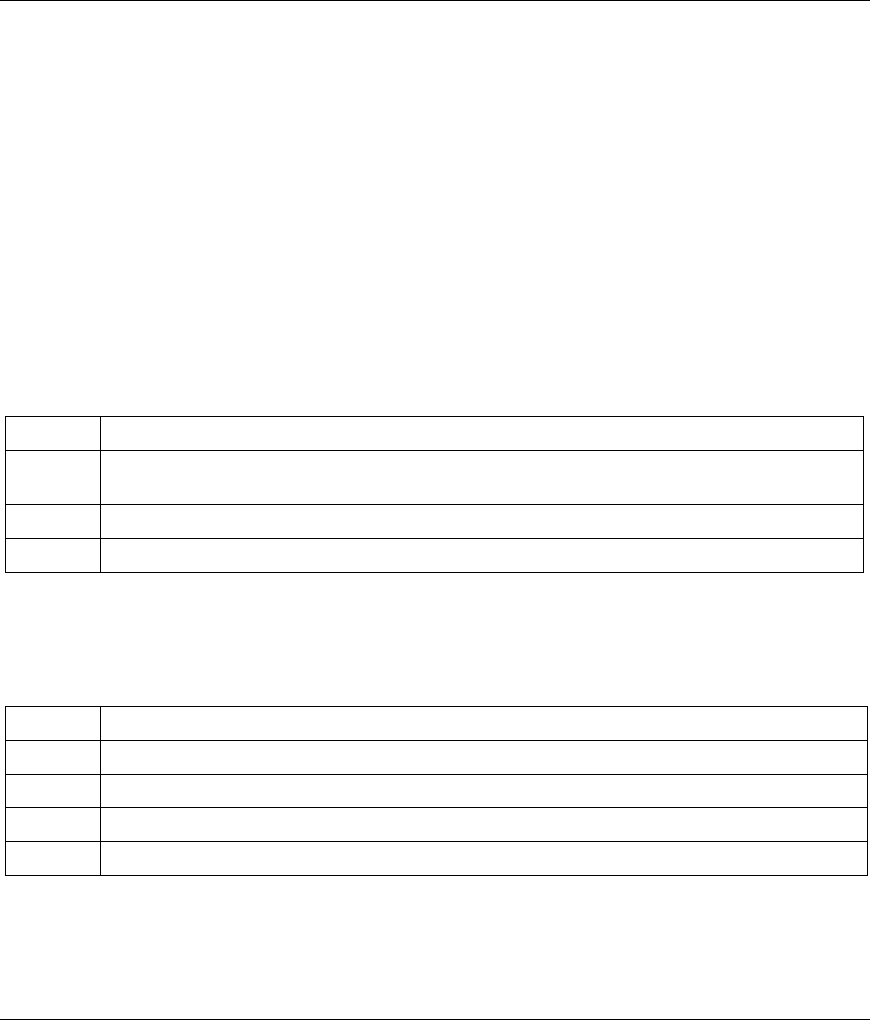
ZyAIR B-4000 Hot Spot Gateway
Troubleshooting 23-1
Chapter 23
Troubleshooting
This chapter covers potential problems and possible remedies. After each problem description,
some instructions are provided to help you to diagnose and to solve the problem.
23.1 Using LEDs to Diagnose Problems
The LEDs are useful aides for finding possible problem causes.
23.1.1 The Power LED
The PWR LED on the front panel does not light up.
Table 23-1 Troubleshooting Power LED
STEPS CORRECTIVE ACTION
1 Check the connection from the ZyAIR to the power source. Make sure you are using the
supplied power supply. Refer to the product specifications.
2 Make sure the power source is turned on and that the ZyAIR is receiving sufficient power.
3 If these steps fail to correct the problem, contact your local distributor for assistance.
23.1.2 The LAN Port LEDs
None of the LEDs for the LAN port(s) light up when connected to an Ethernet device.
Table 23-2 Troubleshooting LAN LEDs
STEPS CORRECTIVE ACTION
1 Make sure the ZyAIR is turned on.
2 Verify that the attached device(s) is turned on and properly connected to the ZyAIR.
3 Verify that the Ethernet cable length does not exceed 100 meters.
4 Make sure the network adapters are working on the attached device(s).
23.1.3 The WAN Port LED
The LED for the WAN port does not light up when connected to an Ethernet device.